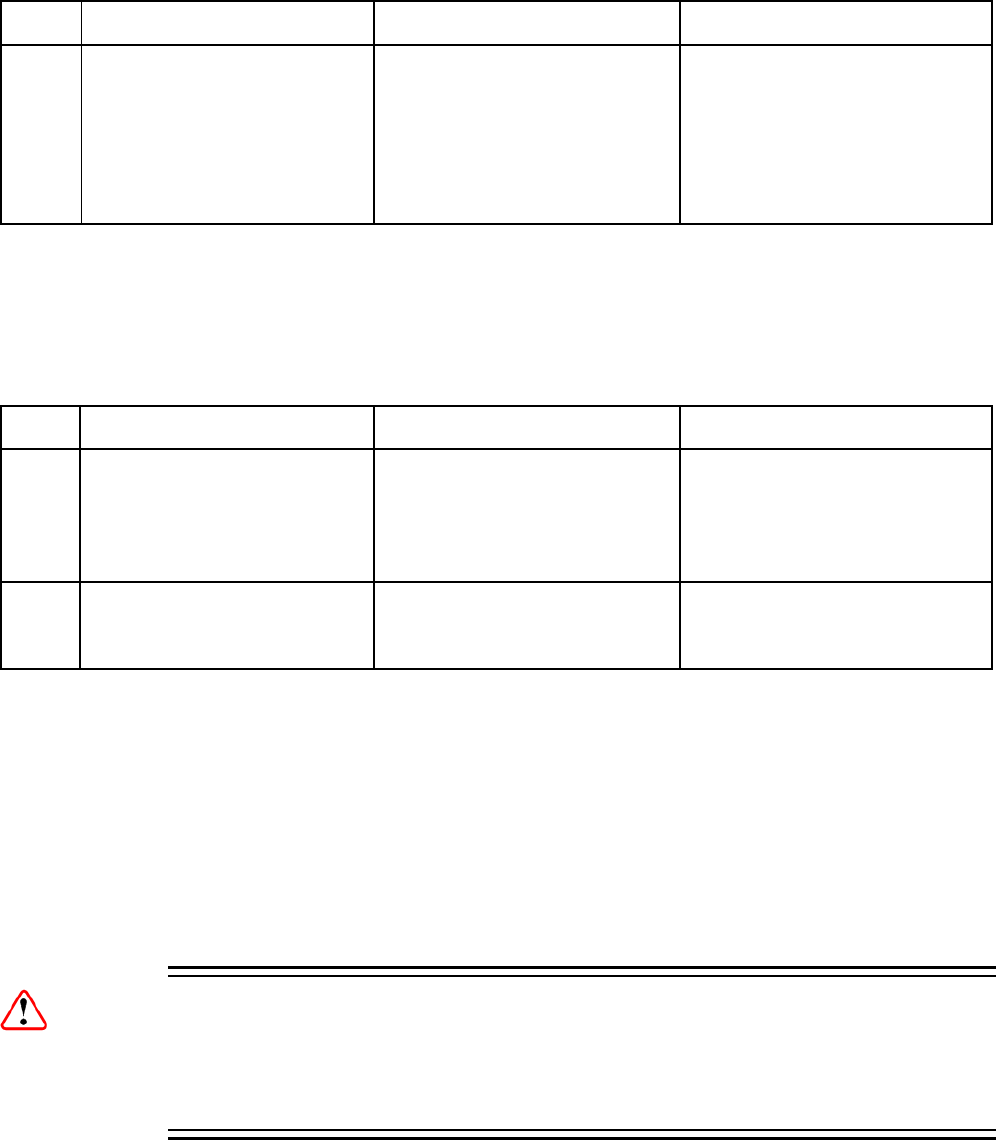
Chapter 7
Table 7.3 Fans Not Working/Overheating
Step Action If Result of Action is Yes… If Result of Action is No…
1
Check Fan Rotation. Inspect
the fans located at the sides of
the enclosure. Are the fans
rotating? Check the
temperature (select Chassis /
Temperature Alarms on the
Device Info web page).
Check that the unit has been
installed with sufficient space
allowed for air-flow (see
Chapter 2, Installing the
Equipment). If the ambient air is
too hot, additional cooling may
be required.
Possible break in the DC supply
from the PSU module to the
suspect fan(s). Call a Service
Engineer.
7.4.8 Input Card Failure
Use Table 7.4 to aid in diagnosing a input card fault.
Table 7.4 Input Card Fault-finding
Step Action If Result of Action is Yes… If Result of Action is No…
1
Check the status of the
Input Card. Is there a
modulator failure alarm being
shown on the Status web
page?
If the unit indicates a critical
failure, call a Service Engineer.
If no modulator failure alarm is
shown, go to Step 2.
2
Check the status of the
input ports. Do the ports
reflect the reported status?
Discuss the perceived problem
with Ericsson Customer
Support.
If the port is not providing a valid
input when it has been enabled,
call a Service Engineer.
7.5 Disposal
7.5.1 Moulded Plugs
If the moulded plug fitted to the mains cable supplied with this equipment is not
required, use another cable. If the supplied plug is to be changed, cut it off and
dispose of it safely.
Warning!
If the molded plug fitted to the mains cable supplied with this equipment is not
required, please cut it off and dispose of it safely. Failure to do this may endanger
life as live ends may be exposed if the removed plug is inserted into a mains outlet.
EN/LZT 790 0005 R1A
7-9


















