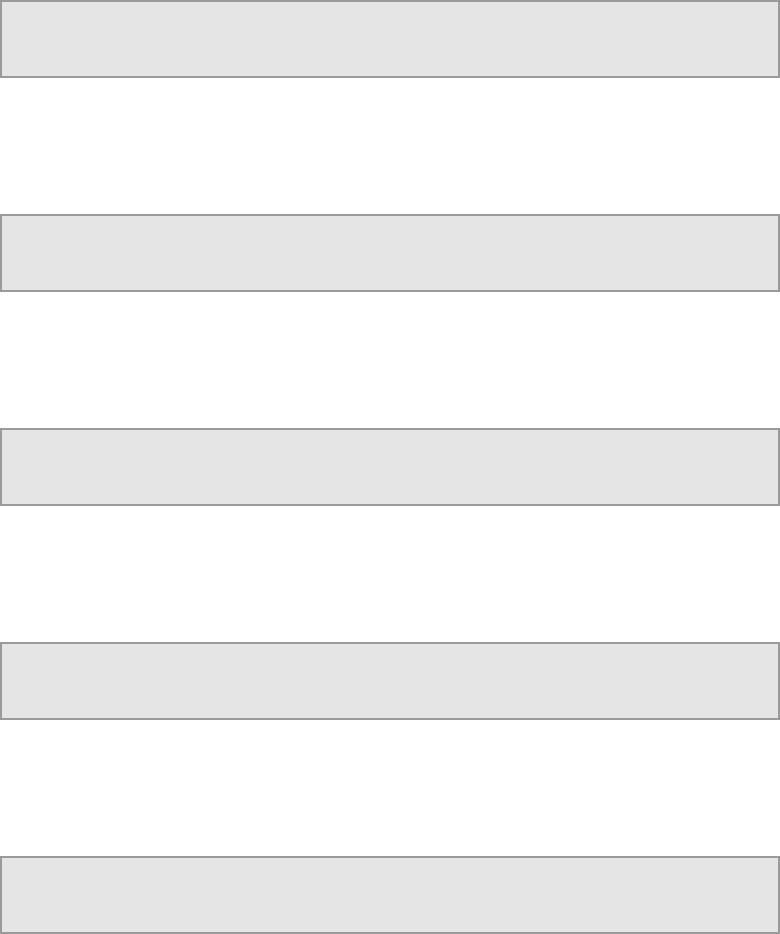
Chapter 3
STATUS |FIFO OVERFLOW COUNT
2.2.1.10 |0000000010
3.5.3.2.1.11 2.2.1.11 MDI Delay Factor
To view the MDI Delay Factor, press the T (Down) key. The following screen is
displayed:
STATUS |MDI DELAY FACTOR
2.2.1.11 |00.000
3.5.3.2.1.12 2.2.1.12 MDI Media Loss Rate
To view the MDI media loss rate, press the T (Down) key. The following screen is
displayed:
STATUS |MDI MEDIA LOSS RATE
2.2.1.12 |0 .000
3.5.3.2.1.13 2.2.1.13 FEC Latency
To view the FEC latency, press the T (Down) key. The following screen is
displayed:
STATUS |FEC LATENCY
2.2.1.13 |0 ms
3.5.3.2.1.14 2.2.1.14 Clear Statistics
To edit the clear statistics function, press the T (Down) key. The following screen is
displayed:
STATUS |CLEAR STATISTICS
2.2.1.14 |ACTIVATE
To activate/deactivate the Clear Statistics function:
1. Press the Edit key. The cursor appears below the function name.
2. Use the T (Down) key to show the ACTIVATE option
3. Press Save to save the new settings or Edit to abandon the operation and
return to the current setting.
To return to the Status menu press the W (Back) key.
3.5.3.2.2 2.2.2 Network 1 IP Address
To view and edit the Network 1 IP address, press the T (Down) key. The following
screen is displayed:
EN/LZT 790 0005 R1A
3-25


















