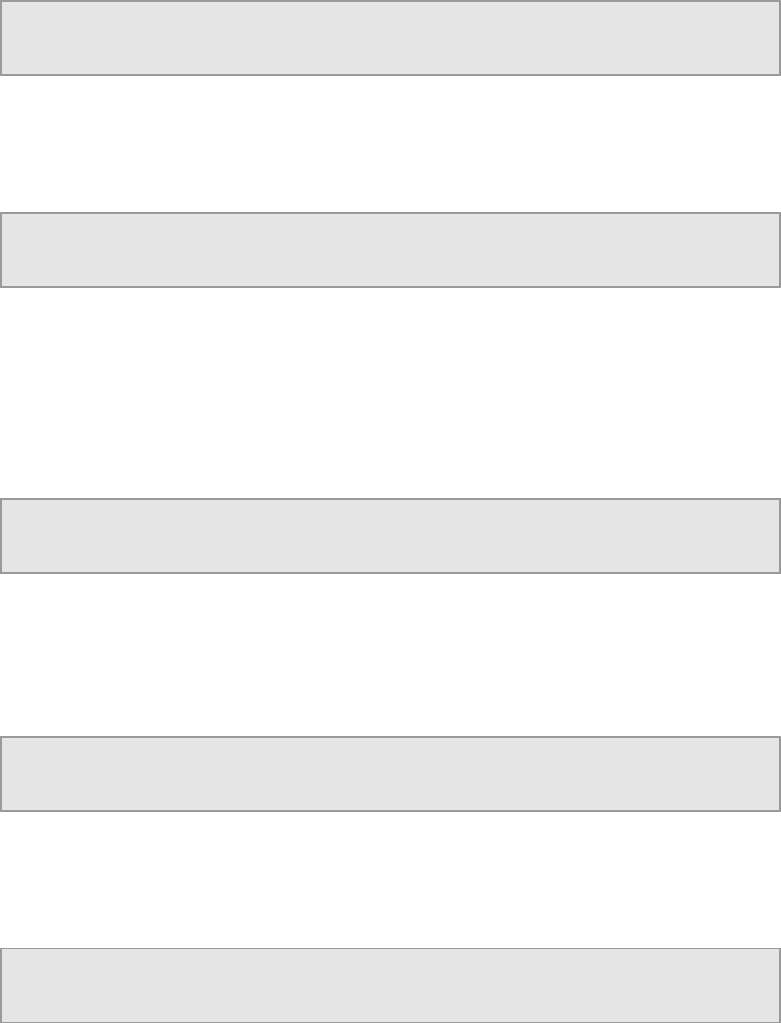
Chapter 3
3.5.1.2.8 1.2.8 422 FW (Option Card)
To view the 4:2:2 Firmware (FW) version (dependent on model and option licences
obtained), press the T (Down) key. The following screen is displayed:
VERSIONS |422 FW :---
1.2.8 |
3.5.1.2.9 1.2.9 422 SW (Option Card)
To view the 4:2:2 Software (SW) version (dependent on model and option licenses
obtained), press the T (Down) key. The following screen is displayed:
VERSIONS |422 SW :---
1.2.9 |
This is the last of the Version screens. To return to the Build menu, press the W
(Back) key.
3.5.1.3 1.3 USN
To view the Unit Serial Number (USN) of the equipment, press the T (Down) key.
The following screen is displayed:
USN |SERIAL NUMBER
1.3 |01436
3.5.1.4 1.4 Factory
The Factory menu allows the setting of equipment parameters to default values and
various equipment rebooting options. To access the Factory menu, press the T
(Down) key. The following screen is displayed:
FACTORY |Reset Params to Defaults
1.4 |incl/excl IP params & reboot >
3.5.1.4.1 1.4.1 Reset All Excl IP & Reboot
To access this function, press the X (Forward) key. The following screen is
displayed and the Edit key is lit:
FACTORY |RESET ALL EXCL IP & REBOOT
1.4.1 |NO
To enable/disable the reset excluding IP network parameters:
1. Press the Edit key. The cursor appears below the NO.
2. Use the S (Up) and T (Down) keys to toggle between YES and NO.
EN/LZT 790 0005 R1A
3-14


















