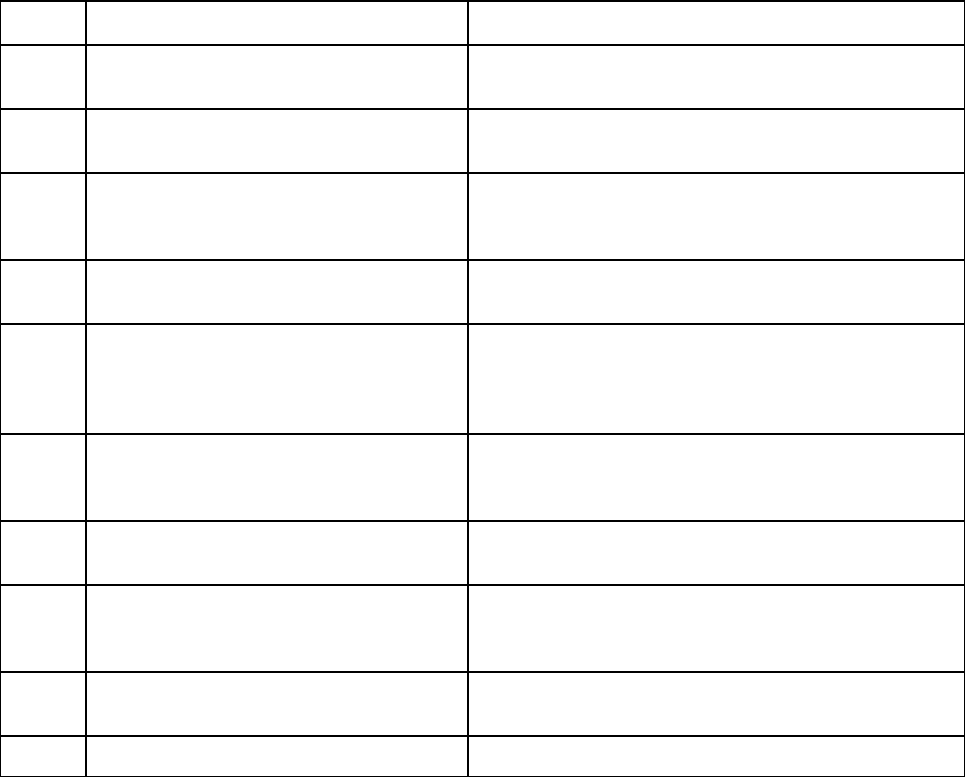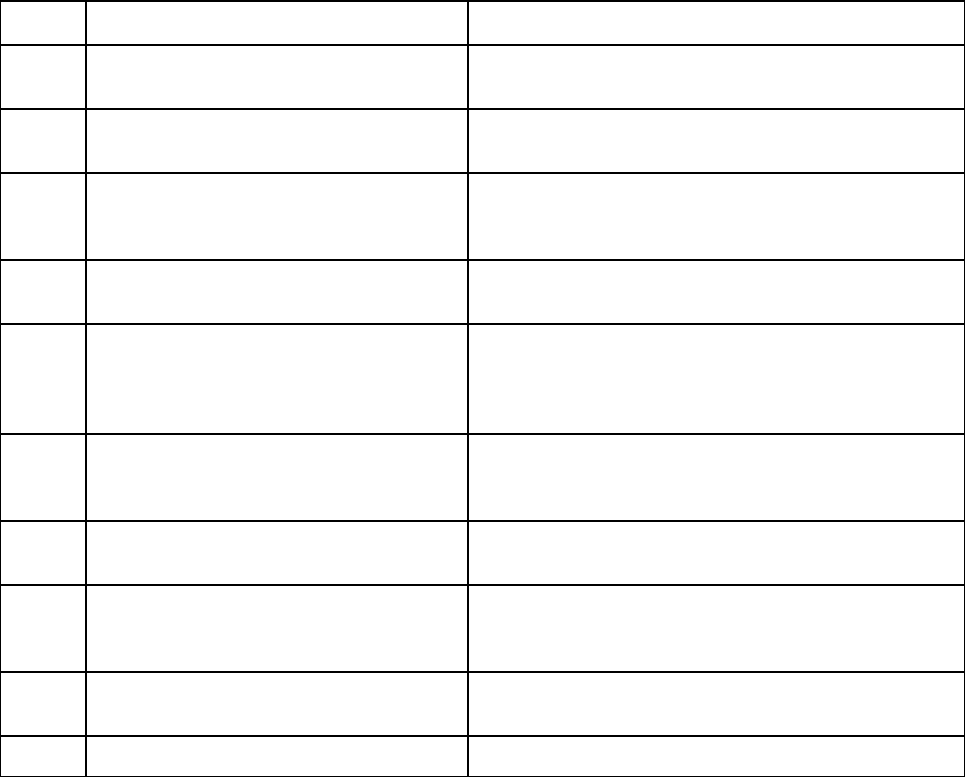
Chapter 3
2. To ignore any changes that have been made and to return to the original setting,
press the Edit pushbutton.
3.4 Example Configuration
The following example configuration uses the Front Panel menus to set up the
DVB-S2 Satellite Receiver (not available for RX8320) using Menu 2.
Table 3.1 Setting Up the DVB-S2 Satellite Receiver
Step Action Result
1 Go to Menu 2.2 and select RF INPUT 1.
The Receiver can take its signals from four sources.
Set-up source 1.
2
Scroll to Menu 2.2.2.1.1. Enter the LNB
FREQUENCY then press Save.
This sets up the LNB frequency for the selected
Source in MHz.
3
Scroll to Menu 2.2.2.1.2. Enter the
SATELLITE FREQUENCY then press
Save.
This sets up the Satellite frequency for the selected
Source in MHz.
4
Scroll to Menu 2.2.2.1.3. Enter the
SYMBOL RATE then press Save.
Sets the symbol rate for the selected Source in
Msymbol/s.
5
Scroll to Menu 2.2.2.1.4. Enter the DVB
Modulation Standard then press Save.
This sets up the DVB modulation Standard (DVB-S
or DVB-S2). FEC detection is automatic. In DVB-S2
mode the demodulator automatically detects and
locks to both QPSK and 8PSK constellations.
6
Scroll to Menu 2.2.2.1.5. Enter the
ROLL-OFF then press Save.
Sets the Roll-Off of the demodulator Root Nyquist
Filter. Choose between 35%, 25%, 20%. This value
should match that set in the transmitting modulator.
7
Scroll to Menu 2.2.2.1.7. Enter the
SEARCH RANGE then press Save.
This sets up the centre frequency Search Range for
the selected Source in kHz.
8
Scroll to Menu 2.2.2.1.8. and 2.2.2.1.9.
Enter the LNB POWER and VOLTAGE
settings then press Save.
Sets the LNB power for the selected Source
(ON, OFF). Also sets the LNB voltage settings
(18 V – Horiz, 13 V – Vert).
9
Scroll to Menu 2.2.2.1.10. Enter the LNB
22 kHz setting then press Save.
Enables or disables the LNB 22 kHz control tone for
the selected Source (On, Off).
10 Repeat steps 2 through 9 for input 2 to 4
EN/LZT 790 0005 R1A
3-7