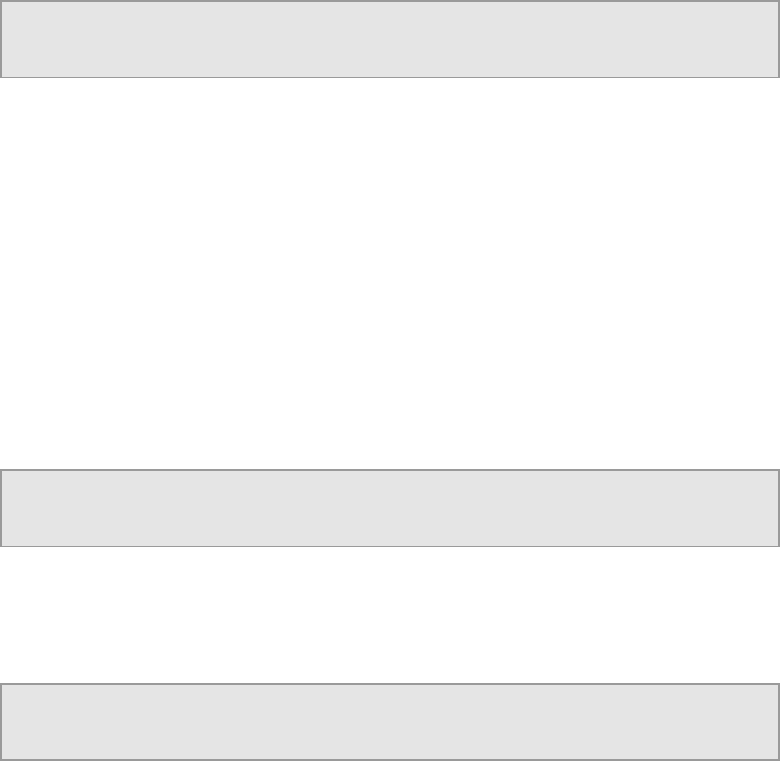
Chapter 3
2. Edit the parameter value as required using the W (Back) and X (Forward) keys
to select each digit in turn, and then using the S (Up) and T (Down) keys to
increment or decrement the digit.
3. Press Save to save the new settings or Edit to abandon the operation and
return to the current setting.
3.5.3.2.2.11 2.2.2.11 ARP Enable 1
To view and edit the ARP 1, press the T (Down) key. The following screen is
displayed:
NETWORK 1 |ARP ENABLE 1
2.2.2.11 |Enable
To enable/disable the ARP:
1. Press the Edit key. The cursor appears below the first character of the displayed
option.
2. Use the S (Up) and T (Down) keys to toggle between the Enable/Disable
options.
3. Press Save to save the new settings or Edit to abandon the operation and
return to the current setting.
3.5.3.2.2.12 2.2.2.12 Port 1 IGMP Version
To view the Port 1 IGMP Version, press the T (Down) key. The following screen is
displayed:
NETWORK 1 |PORT 1 IGMP VERSION
2.2.2.12 |3
3.5.3.2.2.13 2.2.2.13 Clear ARP 1
To view and edit the ARP 1, press the T (Down) key. The following screen is
displayed:
NETWORK 1 |CLEAR ARP 1
2.2.2.13 |ACTIVATE
To activate/deactivate the ARP:
1. Press the Edit key. The cursor appears below the first character of the displayed
option.
2. Use the T (Down) key to show the ACTIVATE option.
3. Press Save to save the new settings or Edit to abandon the operation and
return to the current setting.
EN/LZT 790 0005 R1A
3-29


















