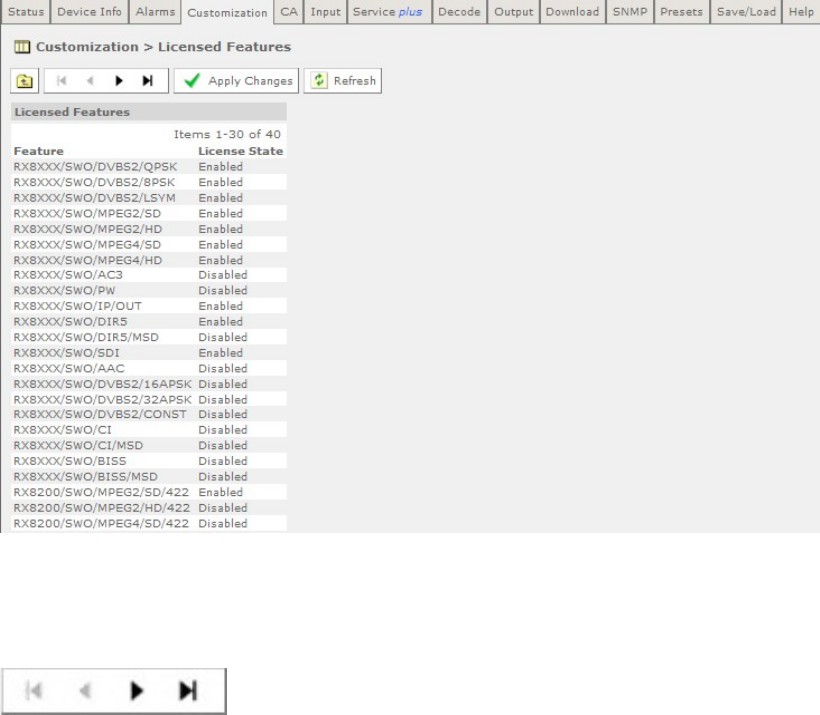
Chapter 5
The Parameters section of this web page allows the user to enable further licenses
by entering the custom key provided (when a license is purchased) in the Custom
Key field. Once the custom key has been entered, the unit will need to be rebooted
for the key to become effective.
The custom key is a 22 decimal digit number. License keys are supplied by Ericsson
Customer Support upon requirement for a new licensed feature.
Any changes, which are made to the Licensed Features shown, may be confirmed
by selecting the Apply Changes button. Selecting the Refresh button will ensure
that the latest information is being displayed from the current values of the
equipment.
The Licensed Features button allows the user to view which licenses are currently
enabled.
5.2.4.1 Licensed Features
To view this web page, select the Licensed Features button.
Figure 5.13 Licensed Features Web Page
In this page the back and forward buttons allow access to the complete list of
available licenses:
Any changes which are made to the Licensed Features shown may be confirmed by
selecting the Apply Changes button. Selecting the Refresh button will ensure that
the latest information is being displayed from the current values of the equipment.
EN/LZT 790 0005 R1A
5-13


















