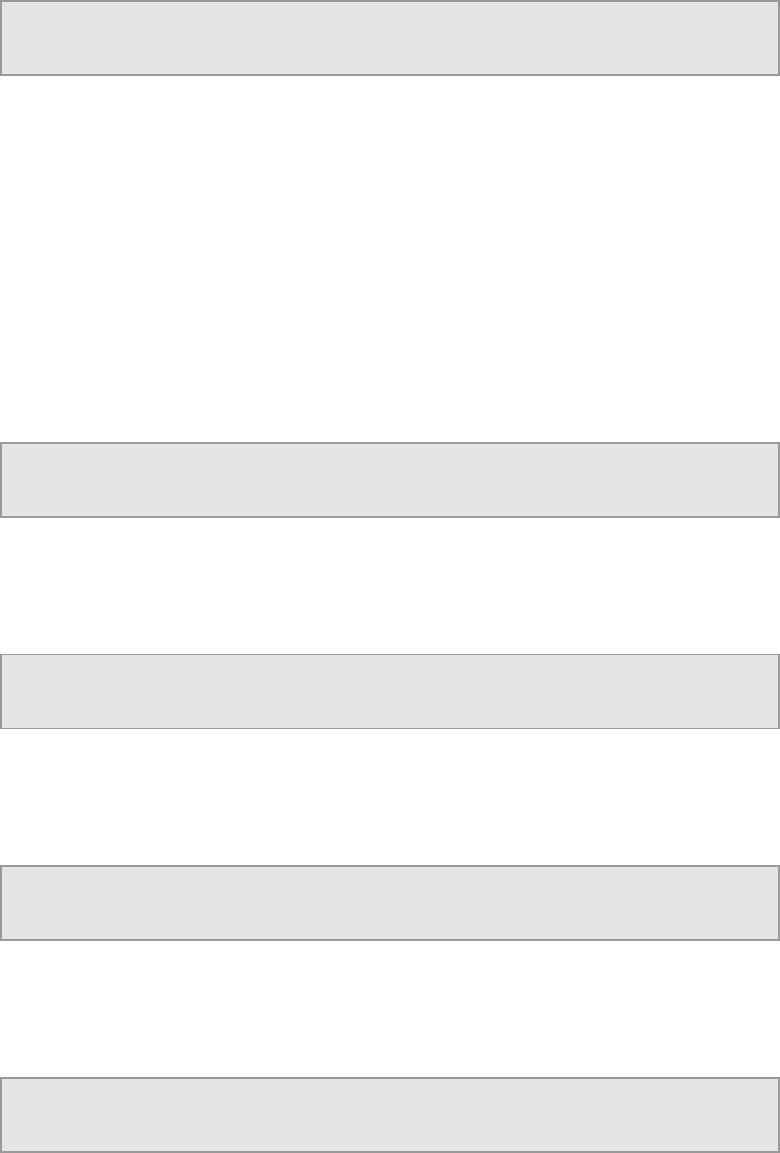
Chapter 3
3.5.2.2 2.2 Select Satellite Input
This menu allows the choice of up to four RF Inputs. To access this menu, press the
T (Down) key. The following screen is displayed:
S2 |SELECT SATELLITE INPUT
2.2 |RF Input 01 >
To select the relevant RF Input:
1. Press the Edit key. The cursor appears below the input number.
2. Use the S (Up) and T (Down) keys to toggle between input options 01-04
(dependent on model and option licences obtained).
3. Press Save to save the new settings or Edit to abandon the operation and
return to the current setting.
3.5.2.2.1 2.2.1 Status
To access the S2 Status menu, press the X (Forward) key. The following screen is
displayed:
S2 |STATUS
2.2.1 | >
3.5.2.2.1.1 2.2.1.1 Lock Status
To view the Status of the various equipment inputs, press the X (Forward) key. The
following screen is displayed:
STATUS |LOCK STATUS UNLOCKED
2.2.1.1 |C/N --- dB MARGIN --- dB
3.5.2.2.1.2 2.2.1.2 Status - Error Ratio/Signal Level
To view the status of these parameters, press the T (Down) key. The following
screen is displayed:
STATUS |ERROR RATIO ---
2.2.1.2 |SIGNAL LEVEL --- dBm
3.5.2.2.1.3 2.2.1.3 Status - Modulation/FEC Rate
To view the status of these parameters, press the T (Down) key. The following
screen is displayed:
STATUS |MODULATION ---
2.2.1.3 |FEC RATE -/--
EN/LZT 790 0005 R1A
3-17


















