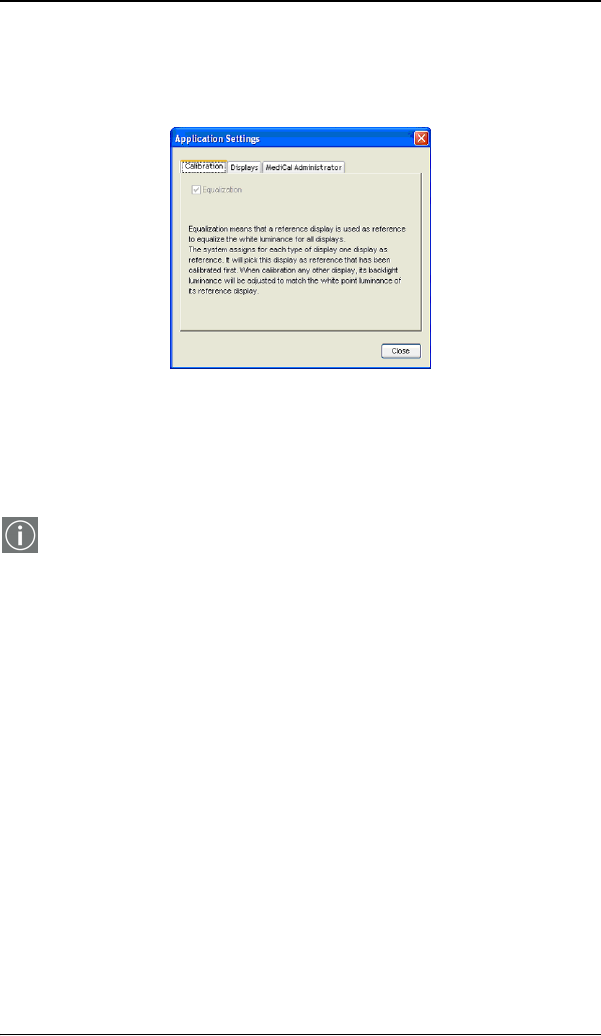
Using TheaterWatch
96 MGP D5 Dicom Theater Lite
Application settings
Calibration tab
Figure 38: Calibration tab
Here you can check the Equalization option, allowing you to
match the displays from a multi-head system to the luminance of
the first calibrated display of the system.
Suppose you work with a Dicom Theater system that contains
two displays of the same type, and you wish display (2) to have
the same output luminance as display (1). Therefore first
calibrate display (1). Next, calibrate display (2) while the
Equalization option is checked.
The first calibrated display in the system is the reference display.


















