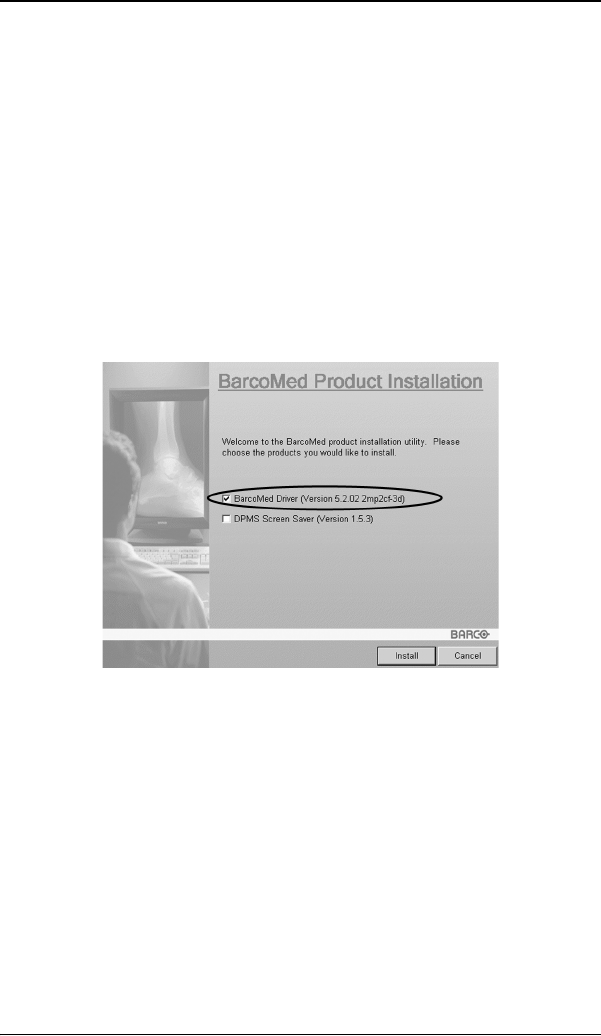
Driver re-installation, updates or removal
MGP D5 Dicom Theater Lite 107
Uninstalling the BarcoMed 2MP2CP driver
1. Insert your BarcoMed 2MP2CP Software CD into your
computer’s CD drive. If the “BarcoMed Product Installation
Wizard” doesn’t start within one minute, browse the
contents of your MGP D5 Dicom Theater Software CD and
double click on the file: “Setup.exe” to start the wizard.
2. The BarcoMed Product Installation Wizard will display its
welcome screen.
3. Make certain that the checkbox next to the driver is checked
and that all other checkboxes are unchecked (figure 45
below). Click “Install” to continue.
Figure 45
4. Click “Next”.
5. On the next screen (see figure 46 on page 108), check the
checkbox next to “Uninstall this device” and click “Next” to
continue.


















