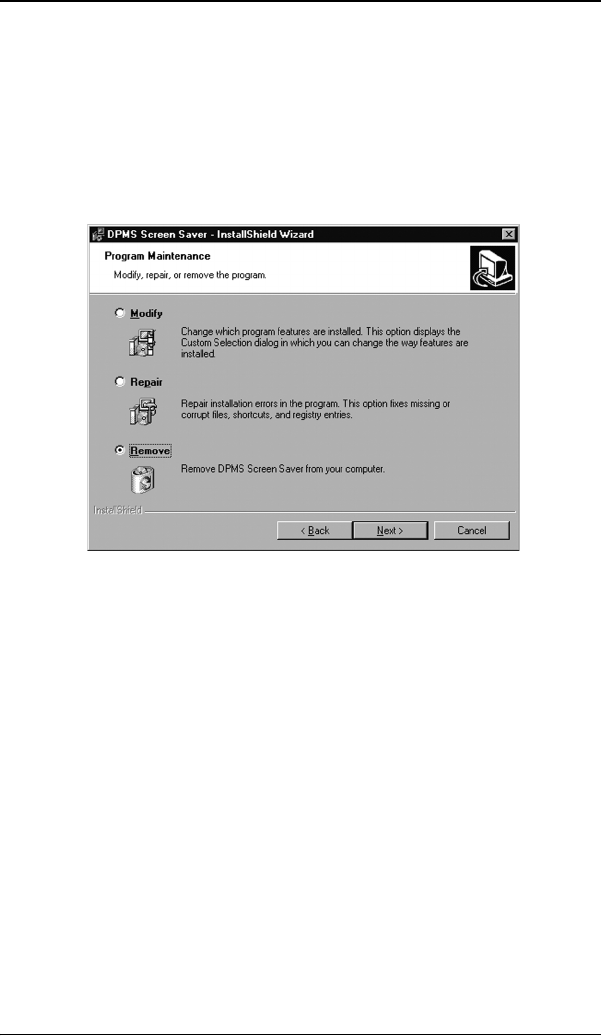
Barco DPMS Screen Saver
74 MGP D5 Dicom Theater Lite
2. Click “Next” on the Welcome Screen of the Barco DPMS
InstallShield
®
Wizard to begin the installation.
3. Select the radio button next to “Remove” on the Program
Maintenance screen of the Wizard and click “Next”.
4. Click “Remove” on the Remove Program Screen of the
Wizard (figure 27 below).
Figure 27
5. When the Wizard has finished removing the program, click
“Finish” on the InstallShield Wizard Completed Screen of the
Wizard.
6. Click “Quit” to exit the BarcoMed Product Installation Wizard.


















