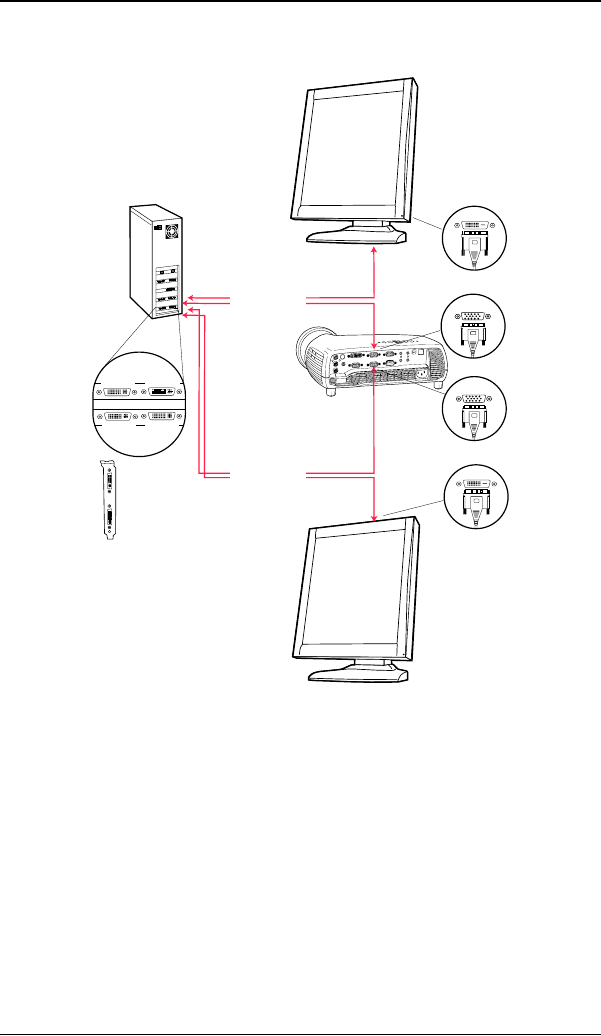
Quick installation overview
24 MGP D5 Dicom Theater Lite
e) Dual-head with two displays and one projector
Figure 4
Proceed as follows:
1. Connect PC output video2 to the first display’s DVI video
input by means of a DVI-to-DVI cable.
2. Connect PC output video1 to the projector VGA input by
means of a DVI-to-VGA cable (15 m / 50 ft).
3. Connect PC output video4 to the projector VGA input by
means of a DVI-to-VGA cable (15 m / 50 ft).
BARCO
DVI
VGA
Video1 Video2
Video3 Video4
BARCO
DVI
Video1 (Head1)
Video2 (Head2)
Video3 (Head3)
Video4 (Head4)
VGA
Video1
Video2


















