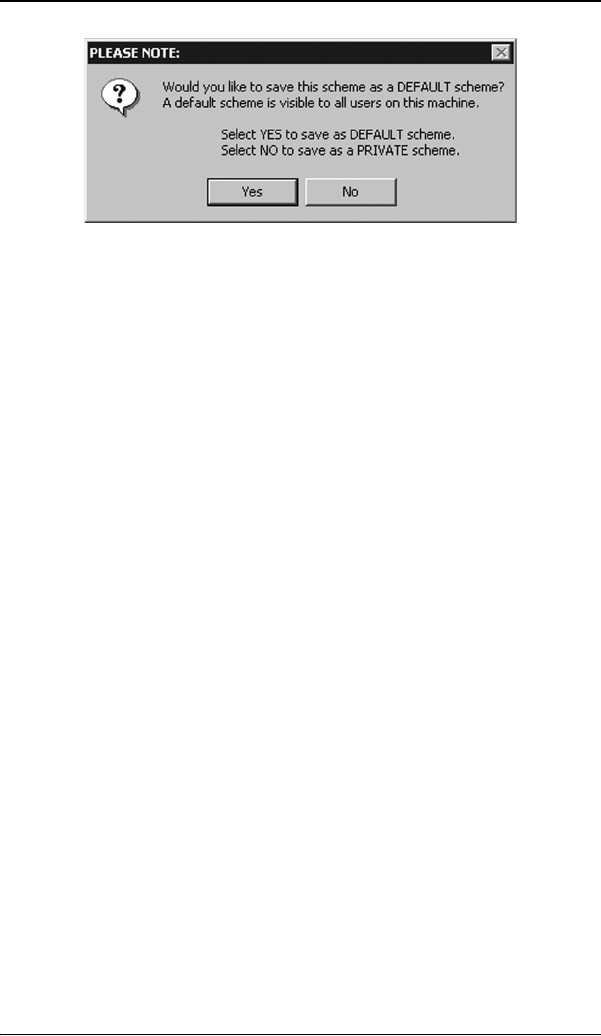
Barco DPMS Screen Saver
72 MGP D5 Dicom Theater Lite
Figure 26
To create a new scheme by modifying one of the three default
schemes please do the following.
1. Open the “Display Properties Control Panel” by right clicking
on an empty space of the desktop and selecting
“Properties” from the drop down menu; then select the
“Screen Saver” tab.
2. Select the “Barco DPMS Screen Saver” in the “Screen
Saver” drop down menu if it is not already selected.
3. Click on the “Settings” button. The “Barco DPMS Screen
Saver Control Panel” will open.
4. Select one of the default schemes from the “Current
Scheme” drop down menu.
5. Set the Work Schedule by setting the beginning and ending
time of your work day for each day of the week.
6. Select the screen saver you wish to use during the work day
in the “Screen Saver During Work Day” section.
7. Select the amount of time you wish to spend in the Stand-By
and Suspend states after the work day has ended. Please
note that after the time specified has elapsed when you are
in Stand-By or Suspend, you will automatically go into the
Off state.
8. Select the amount of time it takes for your display to warm
up. If you have a Barco Medical Display, select “Barco Quick
Start”. If you are using a non-Barco display, select the


















