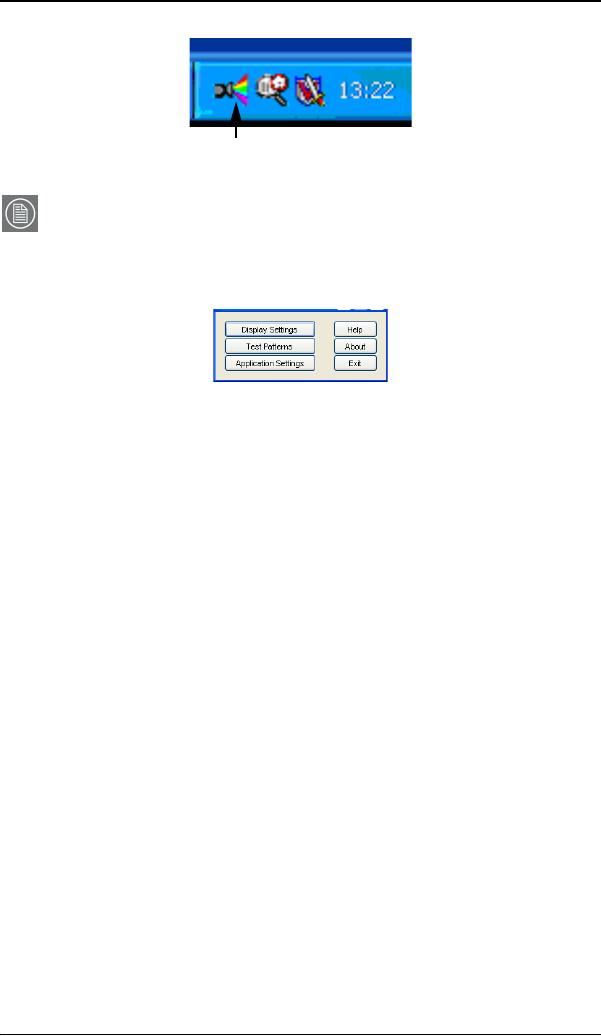
Using TheaterWatch
84 MGP D5 Dicom Theater Lite
Figure 28: TheaterWatch systray icon
Note: After installation, a shortcut “TheaterWatch Client” is installed in the
TheaterWatch installation directory. You can copy this shortcut to another loca-
tion (e.g., desktop) if desired.
After double-clicking this shortcut, the TheaterWatch console (see below)
appears, allowing you to execute the TheaterWatch functions.
Figure 29


















