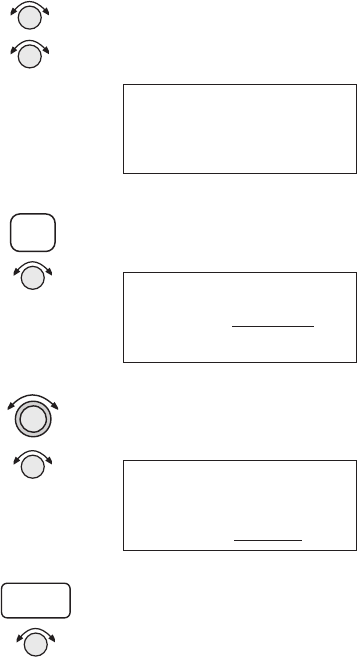
The Outer selection refers to the outline of the outside
ring extended from the ground on up. Selecting Outer
will be useful to VFR pilots who wish to avoid all
airspaces. The sector selection refers to the outside
edges of the sector from the ground on up unless you
have altitude input which then allows for
3-dimensional information. The Sector selection is
the default setting and is most useful for IFR flight.
An airspace will appear in the Nearest list even if the
map or alert selections are set to off. The Map (MAP)
and Alert (ALE) “smart” keys also select the options.
1. While viewing the Map Setup page, turn the
SMALL
knob to the Airspace Setup page. Turn the SMALL
knob to view the desired Airspace selection page.
Class B Airspace
Map : Off
Alert : Off
2. Press
SEL to activate selection. Turn the SMALL
knob to change the selection.
Class B Airspace
Map : Sector
Alert : Off
3. Turn the
LARGE knob to move to the next selection.
Turn the
SMALL knob to select your choice.
Class B Airspace
Map : Sector
Alert : Outer
4. Press ENTER after making the selection. Turn the
SMALL knob to view the other Airspace pages.
4-13
Moving Map Functions
SEL
ENTER


















