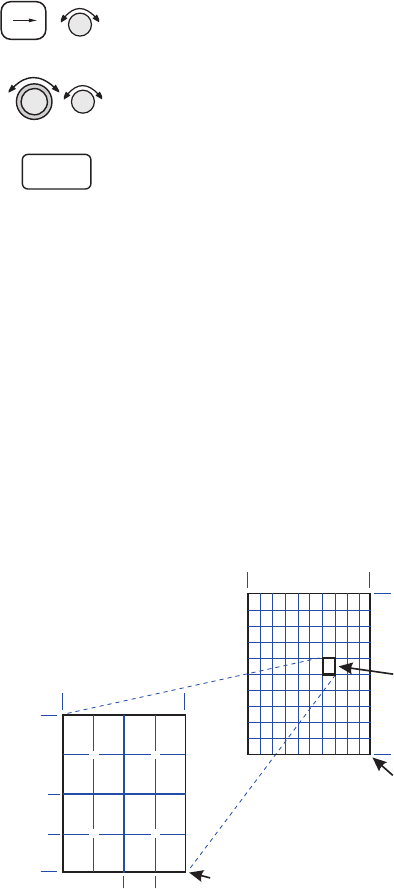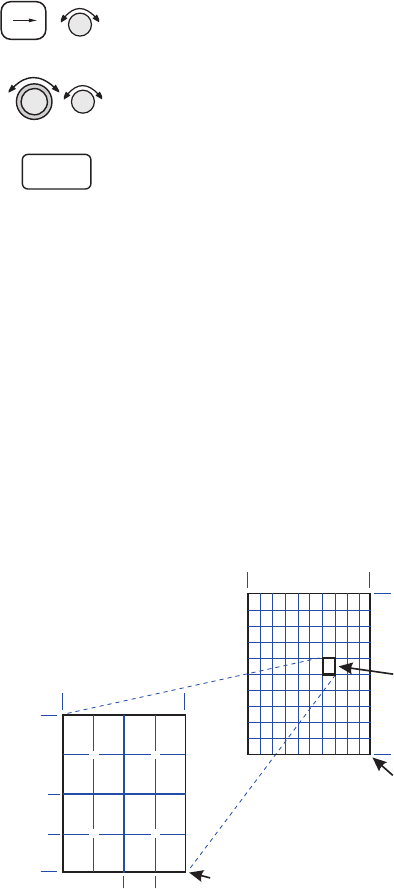
Fly Direct To A US Grid
After creating a User waypoint for a US Grid, you can
fly Direct-To, or set a flight plan to, the starting
corner of that grid to begin a search pattern.
1. Press
DIRECT-TO. Turn the SMALL knob to choose
the User waypoint type, if necessary.
2. Use the
LARGE and SMALL knobs to select the
desired waypoint.
3. Press
ENTER.
4. Navigate to the selected grid.
Create a User Waypoint By Basic Grid
This feature allows you to set a waypoint on the
southeast corner Basic Grid coordinate as a User
waypoint. You can then fly Direct-To the starting
point in a grid for flying a search pattern. You must
have selected the Basic Grid type on the SAR Setup
page (see page 16) to have this display available.
The SAR Position (see page 18) is a reference point
on the southeast corner of a 10° by 10° grid. Each one
degree grid is then divided into 30’ and 15’ segments
which are noted by alpha characters.
4-30
Moving Map Functions
ENTER
D
ab
c
d
ab
c
d
ab
c
d
ab
c
d
a b
c d
45º
46º
123º124º
SAR Position
Reference Point
i.e. Lat 45 and Lon 123
30’ 15’
30’
15’
40º
50º
120
130
SAR Position
Reference Point
(i.e. Lat 40 and Lon 120)
One degree grid square