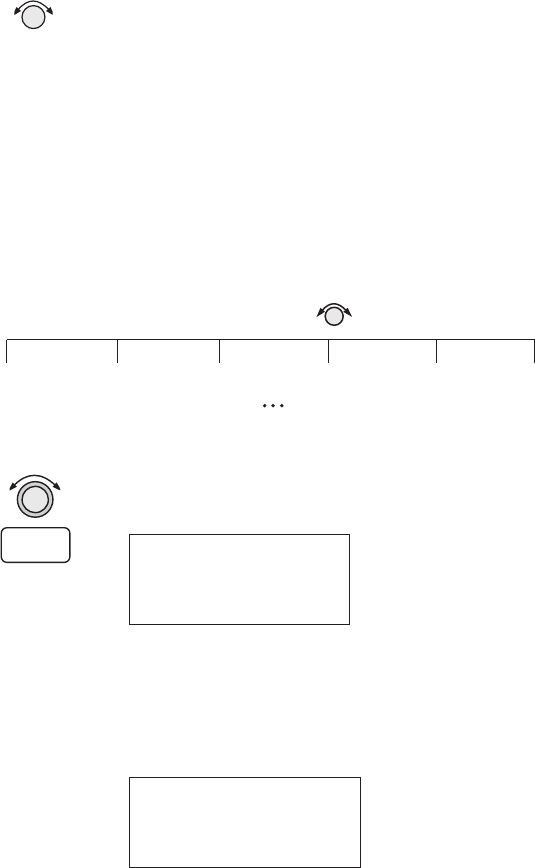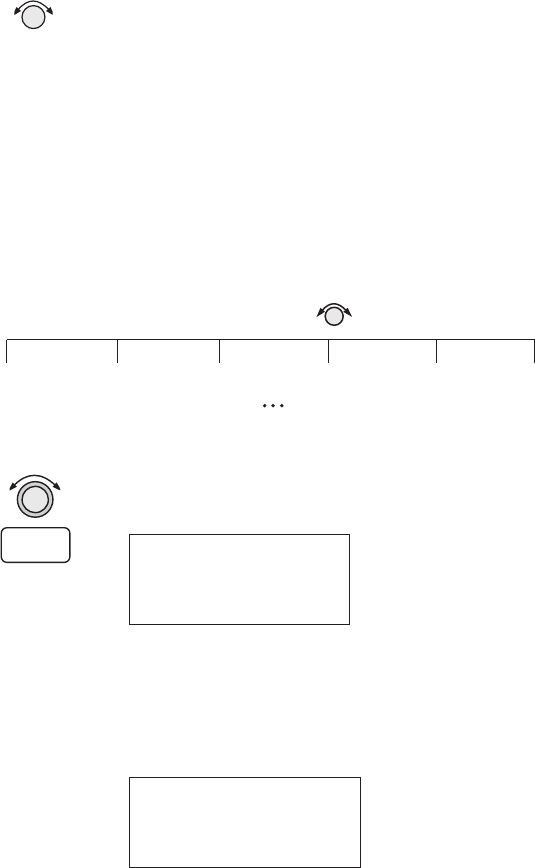
5. Turn the SMALL knob to go to the next Owner
Information page you want to edit. Press
SEL to
start editing. Select the characters with the
SMALL
knob and move to the next character to the right by
turning the
LARGE knob cw. Press ENTER to save
the information.
GPS Sensor The GPS Sensor selection provides information about
GPS satellite health, the GPS satellites available,
information on each satellite, GPS Time, and GPS
Reset. See the Introduction to GPS section on page 1
for more information on how GPS works.
1. In the System function, turn the
LARGE knob to
reach the GPS Sensor page. Press
ENTER.
GPS Sensor
Press ENTER
2. The GPS Health page is shown if GPS information
is received. The GPS number and dimension (2D,
3D, or no position), number of healthy, and
number of visible satellites are shown.
GPS 3D Position
Healthy Sats 25
Visible Sats 8 Y
7-17
System Functions
ENTER
Healthy
& Visible
Satellites
Satellite
Search
Status
GPS
Time
Turn SMALL Knob
GPS
Norma
Reset
GPS
Position
Satellite
Search
Status