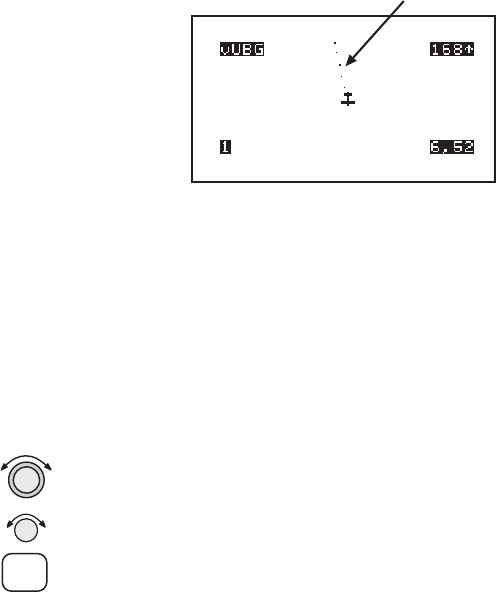
Track History
Your Apollo GX can store a record of its progress in
memory that will be shown on the display. The Track
History is shown as a series of points on the display
following the path of the plane icon. Track history
may be recorded by time or by distance at a selected
interval. You may also select the Strategy for storing
the track history points. The Full strategy choice
means that track points will be stored until memory is
full. Subsequent track points will not be stored. The
Forever strategy will overwrite previous track points
when memory is full. The Clear Track selection
allows you to clear the existing track history memory
whenever you select Yes. The %used value shows the
percentage of track history used.
Track History function has two pages where you may
set the following options:
·
Track History On/Off
·
Save by Distance/Time
·
Interval for saving Track History
·
Strategy (Full/Forever)
·
Percentage of memory used (status only)
1. In the Map function, turn the
LARGE knob to reach
the Map Setup page. Turn the
SMALL knob to the
first Track History page. Press
SEL to start editing
the waypoint types. Pressing the
TRK and SAV smart
keys toggle the available options. Pressing the
INTV
smart key enables selection of the interval value.
4-8
Moving Map Functions
SEL
Track History Recording Points


















