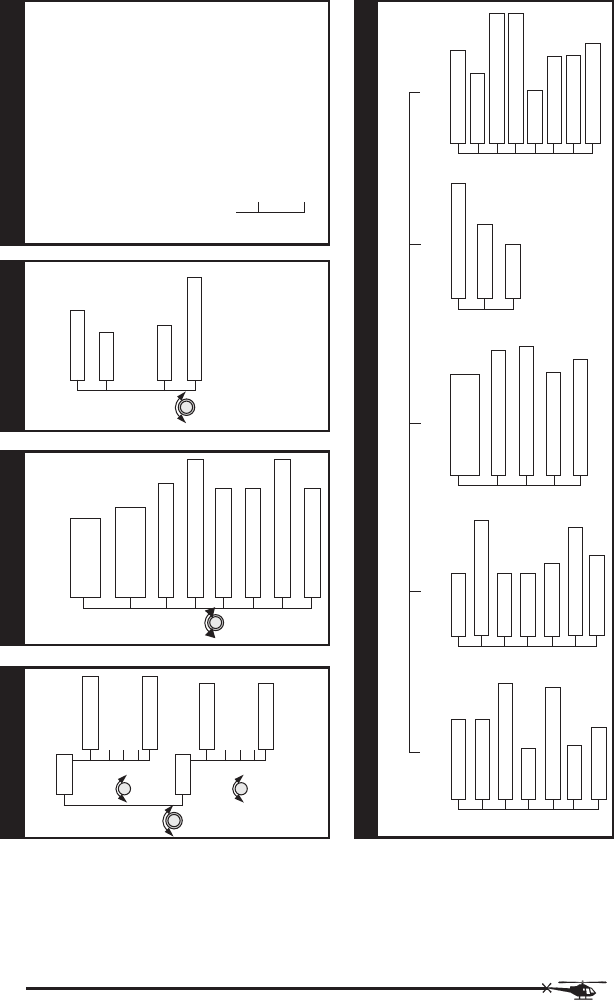
2-12
Getting Started
Turn LARGE Knobto change MHz
Turn SMALLKnob to change kHz
Press <-> to toggleActive & Standby
Press MON to monitor Standby
Press MEM to memorize Standby
Press RCL to recall storedfrequencies
Press COM
Turn the LARGE Knobto view
frequency types
Turn the SMALLKnob to view
frequencies for selected type
Comm Radio (COM)
Press MSG
New
Old
Turn LARGE Knob
Turn SMALLKnob
New Msg 1
.
.
.
New Msg n
Turn SMALLKnob
Old Msg 1
.
.
.
Old Msg n
Messages (MSG)
Active FPL
FPL #1
.
.
.
FPL #30
Create New FPL
Turn LARGE Knob
Press FPL
Flight Plan (FPL)
Press SYS. Turn LARGE Knob, then press ENTER.
Nav Info
Autonav Time
Lat/Lon Units
Program Nav Pages
Mag Var
Flight Timer Trigger
Direct-To
CDI Scaling
Turn LARGE Knob
System (SYS)
System Info
Date/Time
Test Display
Display Brightness
Owner Name
Model, SW Ver, S/N
Fuel Units
Baro Units
Turn LARGE Knob
GPS Sensor
Healthy & Visible
Satellites
Satellites Used for Fix
Satellite Search Status
GPS Date & Time
GPS Normal Reset
Turn LARGE Knob
Misc Sensors
EncodingAltimeter
Air Data Info
Fuel Info
Turn LARGE Knob
Comm Info
RF Signal Level
Noise Level
Intercom Squelch Mic1
Intercom Squelch Mic2
Transmit
Intercom Level
Sidetone Level
Headphone Level
Turn LARGE Knob
Press DB
Create WPT
by Lat/Lon
Create WPT
by Radial/Dis
Update User WPT
Create WPT by Grid
Delete User WPT
Modify User WPT
Delete WPT Comment
Access Database
Turn LARGE Knob
Database (DB)


















