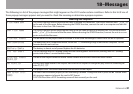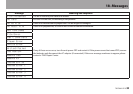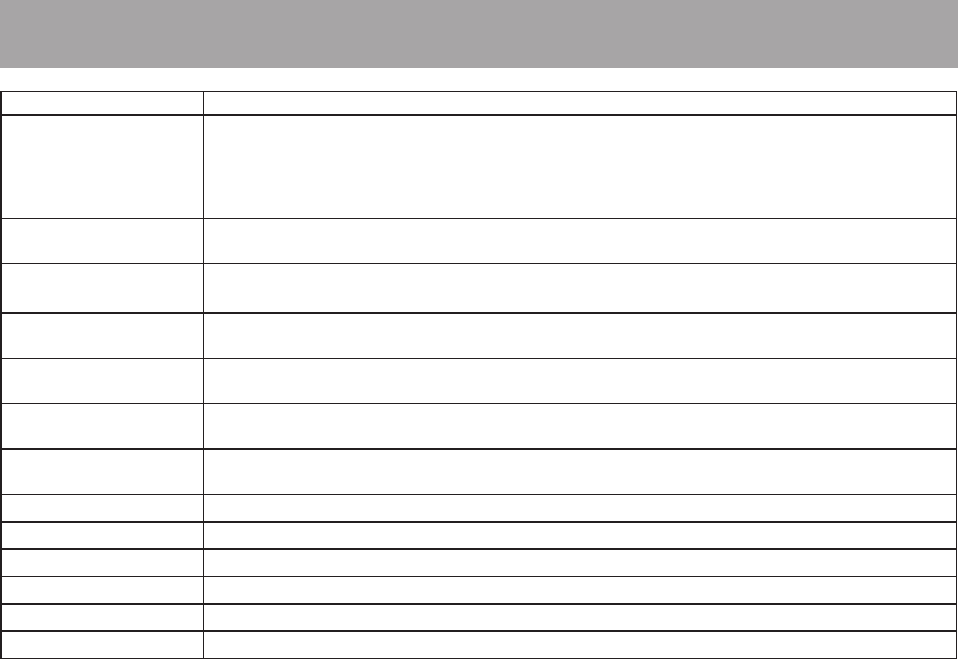
92 TASCAM LR-10
Message Meaning and response
Format Error
Format CARD
The FAT formatting of the card is abnormal or broken. This message also appears if you FAT formatted the card
using a computer connected by USB and if a new card is inserted in the unit. Always use the LR-10 to conduct
FAT formatting of cards to be used with it. Change the card or press the Á button when this message appears
to format the card in FAT format.
CAUTION: Execution of FAT formatting erases all data currently on the card.
File Not Found
Make Sys File
The system le is missing. This unit requires a system le for operation. When this message appears, press Á
button to automatically create a system le.
Invalid Sys File
Make Sys File
The system le required to operate this unit is invalid. When this message appears, press Á button to auto-
matically create a system le.
Invalid Card
Change Card
Something might be wrong with the card. Change the card.
Protected Card
Change Card
This appears when the card is protected and lacks the necessary Music Folder and other folders and les. Un-
lock the write protect switch, restart the power and format the card.
Write Timeout
Writing to the card timed out.
Backup les on the card to your computer, and format the card.
Card Full
The card has no remaining capacity. Erase unnecessary les or move them to your computer to make open
space.
Layer too Deep
Folders can be created down to two layers. You cannot create a new folder inside the current folder.
Can't Divide
The position selected for divide is not suitable (too close to the beginning or end of a track).
Max File Size
The le is larger than the designated size or the recording time exceeded 24 hours.
File Full
The total number of folders and les exceeds 5000. Erase unnecessary les or move them to your computer.
Card Error
The card could not be handled properly. Replace the card.
Current File MP3
MP3 les cannot be divided.
18–Messages