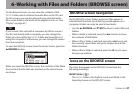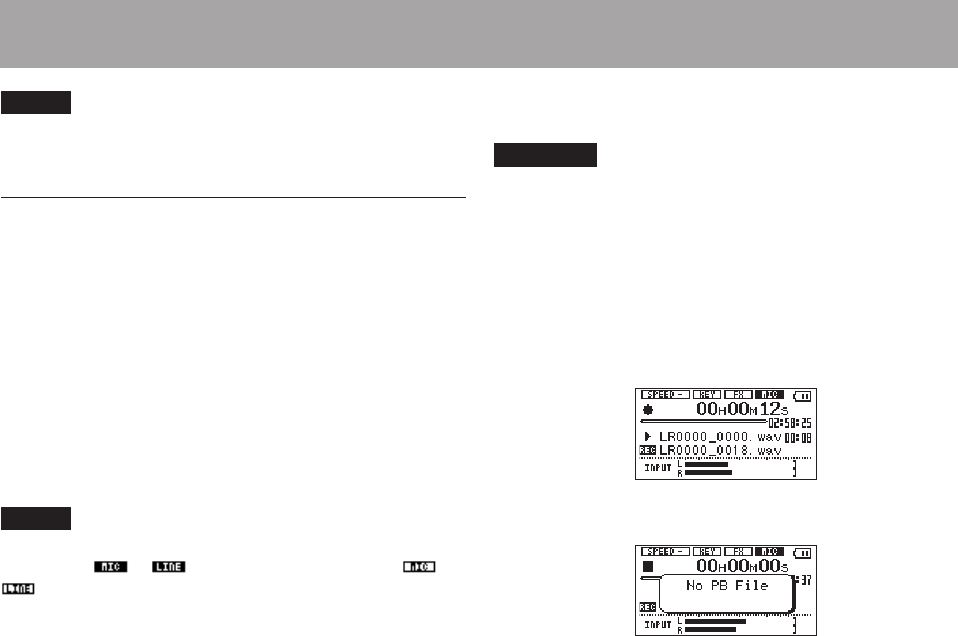
52 TASCAM LR-10
TIP
Using the overdubbing function, you can record over the
same le multiple times, allowing you to use this unit as a
simple multitrack recorder.
Overdubbing
1. Use the  button, ¯ button or the
BROWSE
screen
to select the file that you want to overdub.
2. Press the Á button to start playback and begin playing
the instrument. Check the balance between the levels
of the playback and instrument sounds.
3. Use the INPUT volume to adjust the input volume
level so that the PEAK indicator does not light. Press
the BALANCE button to show the BALANCE item, and
use the VALUE (+/–) buttons to adjust the level of the
playback sound. The range is from “
0
” (minimum) to
“
20
” (maximum), and the default value is “
20
”.
NOTE
The
BALANCE
setting only aects the volume when MIC or
LINE is ON ( or ). When MIC or LINE is OFF ( or
), changing the
BALANCE
value has no eect on the
volume.
4. Press the Á button while pressing and holding the
RECORD [º] button to begin overdubbing.
CAUTION
If you press and hold the RECORD [º] button long , the unit
will be put in recording standby with the pre-record function
enabled, and overdubbing will not be possible.
5. When overdubbing starts, the RECORD [º] button
indicator lights, and the elapsed and remaining
recording times are shown on the recording screen.
In addition, the name of the file being played back is
shown next to the play icon and above the name of the
file being recorded.
If no file that can be played back has been selected, the
following pop-up message appears.
5–Recording