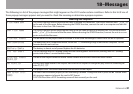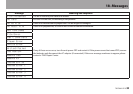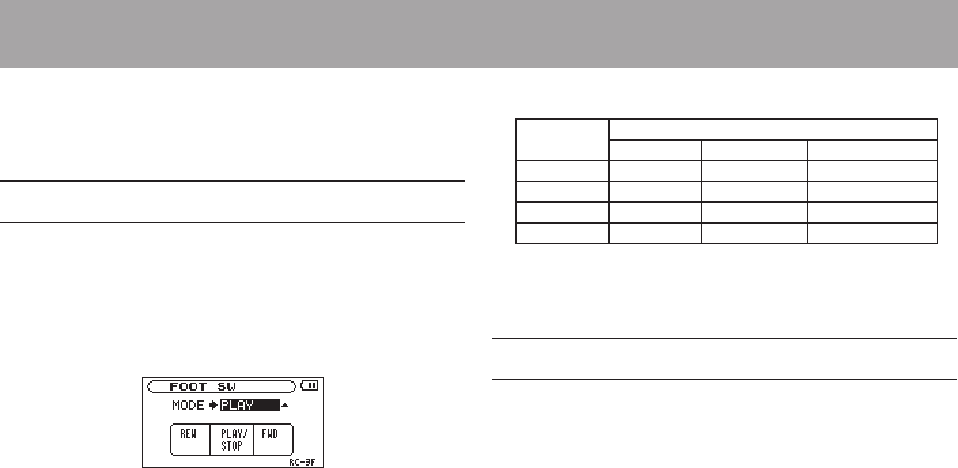
TASCAM LR-10 87
16–Using the footswitch
This unit has a REMOTE jack to which you can connect
a TASCAM RC-3F footswitch-type remote control (sold
separately) that can be used to operate the unit.
Setting footswitch operation
Use the
FOOT SW
setting screen to make footswitch settings.
1. Press the MENU button to open the
MENU
screen.
2. Use the §/BROWSE and ¶/MIC buttons to select the
FOOT SW
menu item, and press the Á button or ¯
button to open the
FOOT SW
screen.
3. The
MODE
item and the three footswitch pedal
assignments are shown.
4. Use the VALUE (+/–) buttons to change the
MODE
item.
MODE
FOOT SW
L C R
PLAY REW PLAY/STOP FWD
TRAINER FLASH PLAY/STOP SPEED CHANGE
RECORD OVERDUB REC/PAUSE STOP
MINUTES REW PLAY FWD
5. After completing the setting, press the HOME button to
return to the Home Screen.
Using the footswitch
Press a pedal on the footswitch to operate the unit. The
function of each pedal corresponds to the assignment shown
on the
FOOT SW
screen.