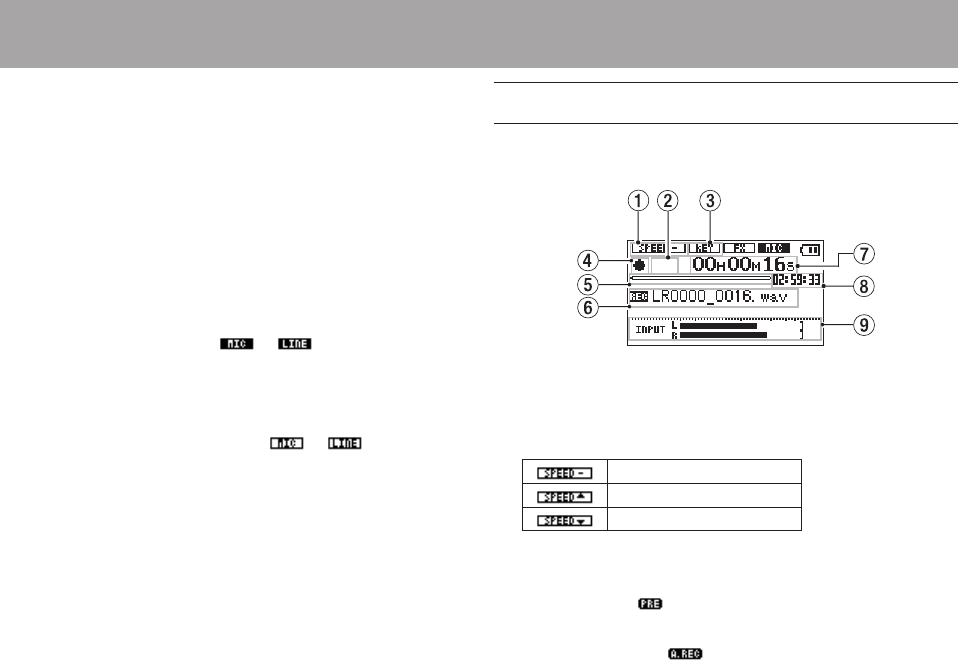
TASCAM LR-10 35
w Elapsed time
This shows the elapsed time of the currently playing file
(hours: minutes: seconds).
e Remaining time
This shows the remaining time of the currently playing file
(hours: minutes: seconds).
r Playback file number/total number of files
This shows the total number of files in the playback area
and the current file number.
t Level meter
When MIC or LINE is ON ( or ), this shows the
volume level of the input signals.
If the input level becomes too high, an indicator appears
briefly at the right end of the meter.
When MIC or LINE input is OFF ( or ),
OFF
appears here.
Recording screen
When recording or when in recording standby, the screen
appears as follows.
1 Playback speed status
Depending on the playback speed setting, the icon
appears as follows. The recording speed, however, cannot
be changed.
Normal playback speed
110–150% speed
50–90% speed
2 Prerecord or auto record function status
When prerecording is enabled and the unit is in recording
standby, “PRE”( ) appears here.
When the auto record function is enabled and the unit is
recording, “A.REC” ( )appears here.
2–Names and Functions of Parts


















