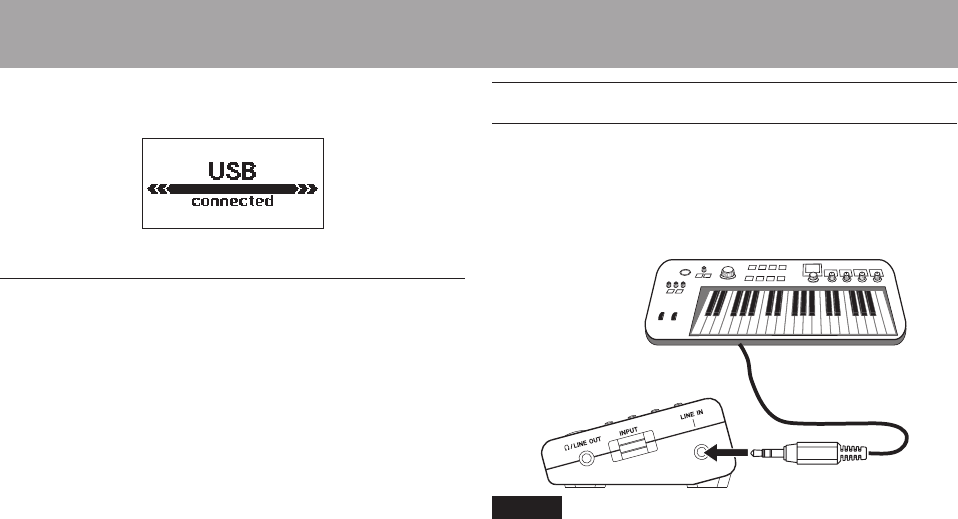
TASCAM LR-10 47
This unit appears on the computer screen as an external drive
named LR-10.
The LR-10 drive contains MUSIC and UTILITY folders.
Disconnecting from a computer
After using the correct procedures to dismount the LR-10
drive from your computer, disconnect the USB cable. The unit
should automatically turn o.
Please refer to the operation manual for your computer
system for instructions about the correct procedures for
dismounting an external drive.
Connecting an instrument
In addition to the built-in microphone, this unit has a line in
jack (stereo mini-jack) on its right side panel to which you can
connect the outputs of keyboards and other instruments, as
well as audio devices.
Keyboard
NOTE
You can apply the built-in effects to sound input by the
•
connected instrument and play along to a song playing
back on the unit or its metronome.
To use an electric guitar or bass with this unit, connect the
•
instrument first to an effect pedal or other device that has
a headphones/line level output.
4–Connecting


















