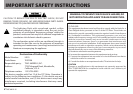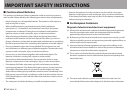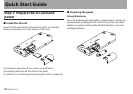TASCAM LR-10 7
Table of Contents
Turning the power on ...............................................................44
Setting the power to standby ................................................44
Setting the date and time ............................................................45
4–Connecting .............................................................46
Connecting monitoring equipment ........................................ 46
Connecting with a computer ..................................................... 46
Disconnecting from a computer ..........................................47
Connecting an instrument ..........................................................47
5–Recording ...............................................................48
Setting the location where recorded files are saved..........48
Setting the input functions .........................................................48
Adjusting the input level .............................................................49
Recording ..........................................................................................50
Recording a few seconds before pushing the record
button (pre-recording) .................................................................51
Recording the input sound with the playback sound
(overdubbing) .................................................................................. 51
Overdubbing ...............................................................................52
Starting and pausing recording automatically
(AUTO REC) ........................................................................................53
Track incrementation ....................................................................54
Manual track incrementation during recording .............54
Automatic track incrementation by file size .....................55
Dividing files (DIVIDE) ...................................................................55
Recording duration ........................................................................ 56
6–Working with Files and Folders
(BROWSE screen) ..................................................57
BROWSE screen navigation .........................................................57
Icons on the BROWSE screen ......................................................57
File operations .................................................................................58
Folder operations............................................................................59
Delete the selected playback file (QUICK DELETE) ............. 60
7–Playback .................................................................61
Playback .............................................................................................61
Stopping playback .........................................................................61
Selecting a file .................................................................................. 61
Searching forward and backward .............................................62
Adjusting the playback volume................................................. 62
Adjusting the balance between playback and input
signals ................................................................................................. 63
Disabling the MIC/LINE input ..................................................... 63
8–Playback Area and Playlist ....................................64
Using the PLAY MODE screen to set the playback area ....64
Selecting a folder for the playback area (1) ...........................65
Selecting a folder for the playback area (2) ...........................66
Playlist ................................................................................................. 67
Adding files to the playlist ......................................................67
Editing the playlist .....................................................................67