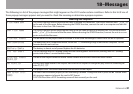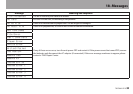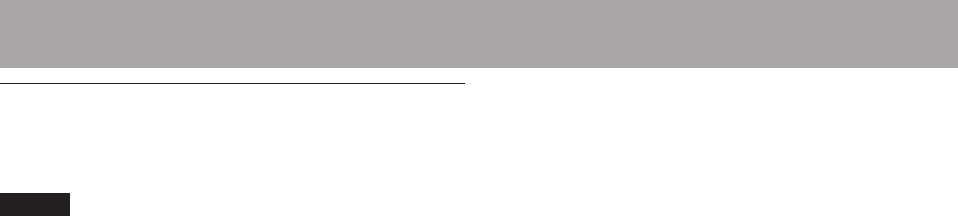
86 TASCAM LR-10
Setting the characters in the WORD item
When the
WORD
item is selected, use the  and ¯
buttons to move the cursor, and use the VALUE(+/–) buttons
to change each character.
NOTE
In addition to the alphabet and numbers, the following
characters can be used: ! # $ % & ’ ( ) + , - . ; = @ [ ] ^ _ ` { } ~
The default name prex is “
LR0000
”.
15–System settings