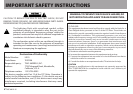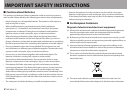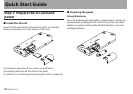8 TASCAM LR-10
Table of Contents
9–Special Playback (playback control function) .....70
Changing the speed ......................................................................70
Changing the key ............................................................................70
Jump back a set amount and continue playback
(flashback) ......................................................................................... 71
10–
Loop Playback/Repeat Playback/Single Track
Playback ............................................................................72
Using loop playback (standard mode) ....................................72
Using loop playback with the playlist ..................................... 73
Turning loop playback on and off ........................................ 74
Repeat and single track playback .............................................75
11–Transferring songs to and from a computer .....76
Preparing audio files on a computer ....................................... 76
Copying audio files from a computer ......................................76
Transferring audio files to a computer .................................... 77
12–Using the built-in effects ....................................78
Turning the effects ON and OFF ................................................ 78
Setting the effect ............................................................................78
Reverb List ......................................................................................... 79
13–Using the tuner ....................................................80
Preparation .......................................................................................80
Chromatic tuner mode (AUTO) ..................................................81
Oscillator mode ...............................................................................81
14–Using the Metronome .........................................82
Setting the metronome ................................................................82
Starting and stopping the metronome .................................. 82
15–System settings ...................................................83
System settings (SETUP) ...............................................................83
Setting the forward/backward search speed ...................83
Setting the automatic power off time ................................83
Adjusting the display contrast ..............................................83
Setting the battery type ..........................................................83
Restoring the default values (factory settings) ...............84
Using QUICK FORMAT ...............................................................84
Using FULL FORMAT ..................................................................84
Setting the file name format.......................................................85
File name format ........................................................................ 85
Setting the characters in the WORD item ........................86
16–Using the footswitch ...........................................87
Setting footswitch operation ..................................................... 87
Using the footswitch .....................................................................87
17–Viewing File Information ....................................88
File information page ....................................................................88
Card information page.................................................................. 89
System information page ............................................................90
18–Messages ..............................................................91
19–Troubleshooting ..................................................95
20–Specifications ......................................................97