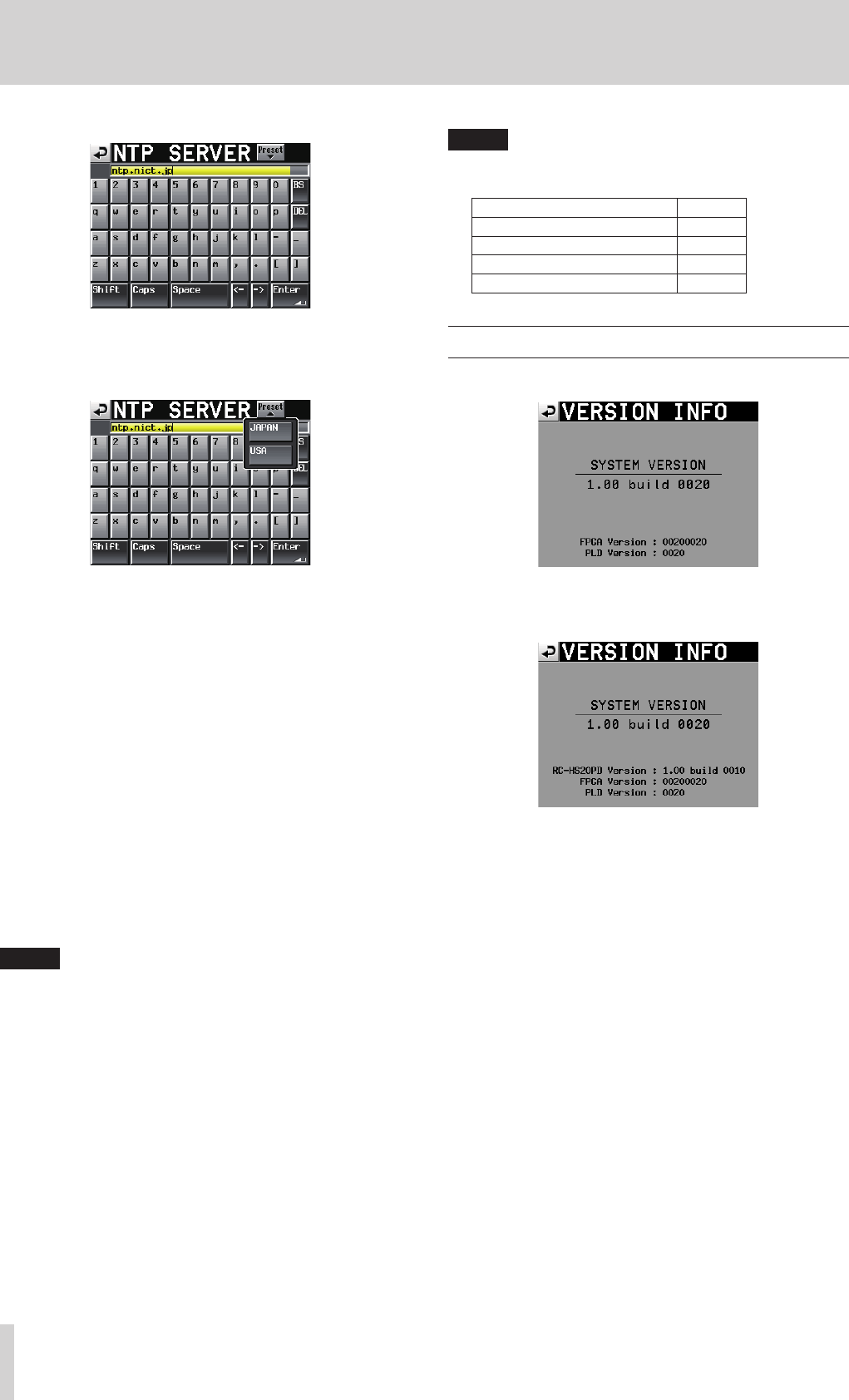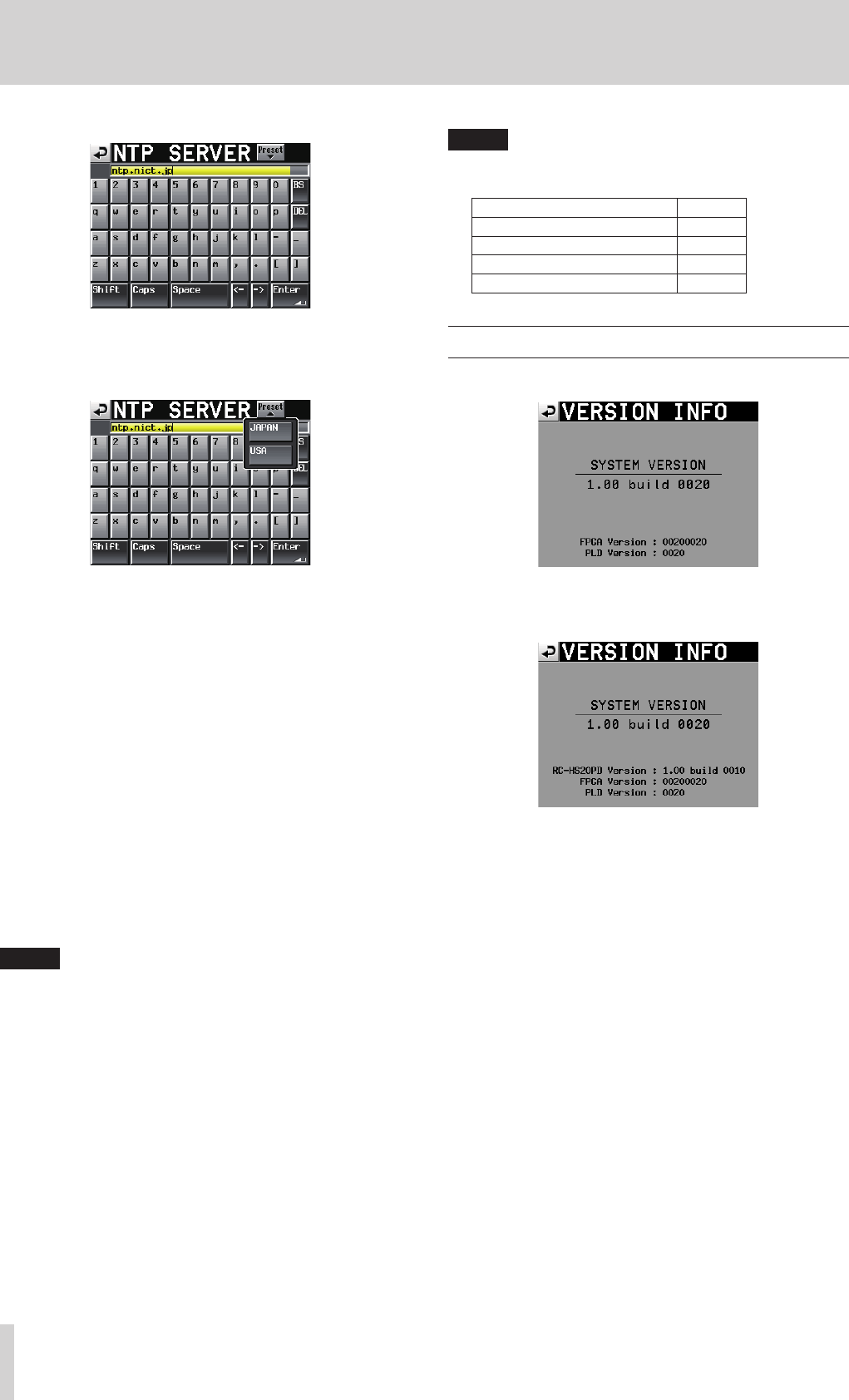
94
TASCAM HS-20
10 – Internal settings
Touch the Preset button at the top right of the NTP SERVER
name input screen to open a pull-down menu that contains
options to input pre-selected NTP server names for Japan
and the USA.
Clock Update Timing
Set the timing with which the internal clock retrieves the
time information from the NTP server and updates its time.
Start Up: The internal clock retrieves the time
information from the NTP server and
updates its time when the unit starts up.
StartUp /24h cycle:
(default)
The internal clock retrieves the time
information from the NTP server and
updates its time when the unit starts up
and at the set Update Time in a 24-hour
cycle.
Update Time
This sets the time at which the unit retrieves the time infor-
mation from the NTP server if ”Clock Update Timing” is set to
”StartUp/24h cycle”.
Touch a knob to select it, making the background of the
parameter yellow, and turn the DATA dial to set it.
Setting range: 00:00–00:09 to 23:00–23:09 (01:00/step)
Default: “00:00 - 00:09”
NOTE
•
Since SNTP server access might be busier at the top of each
hour, this unit will access the SMTP server at a random time
during the first nine minutes of the hour.
•
We recommend setting this to a time band when no events
have been set using the timer event function.
Time Zone
Use this to set the time offset from Coordinated Universal
Time (UTC).
Touch a knob to select it, making the background of the
parameter yellow, and turn the DATA dial to set it.
Setting range: −12:00 to +14:00 (00:15/step)
Default: +09:00
NOTE
•
Set this to +9:00 for Japan standard Time (JST).
•
For the United States, use the following settings.
Time Zone Setting
Pacific Standard Time (PST) −08:00
Mountain Standard Time (MST) −07:00
Central Standard Time (CST) −06:00
Eastern Standard Time (EST) −05:00
Version information (VERSION INFO)
This page shows the unit’s SYSTEM version.
Touch the bottom center of the screen to show internal device
data and the version of any TASCAM RC-HS20PD remote
controller (sold separately) connected to the unit.