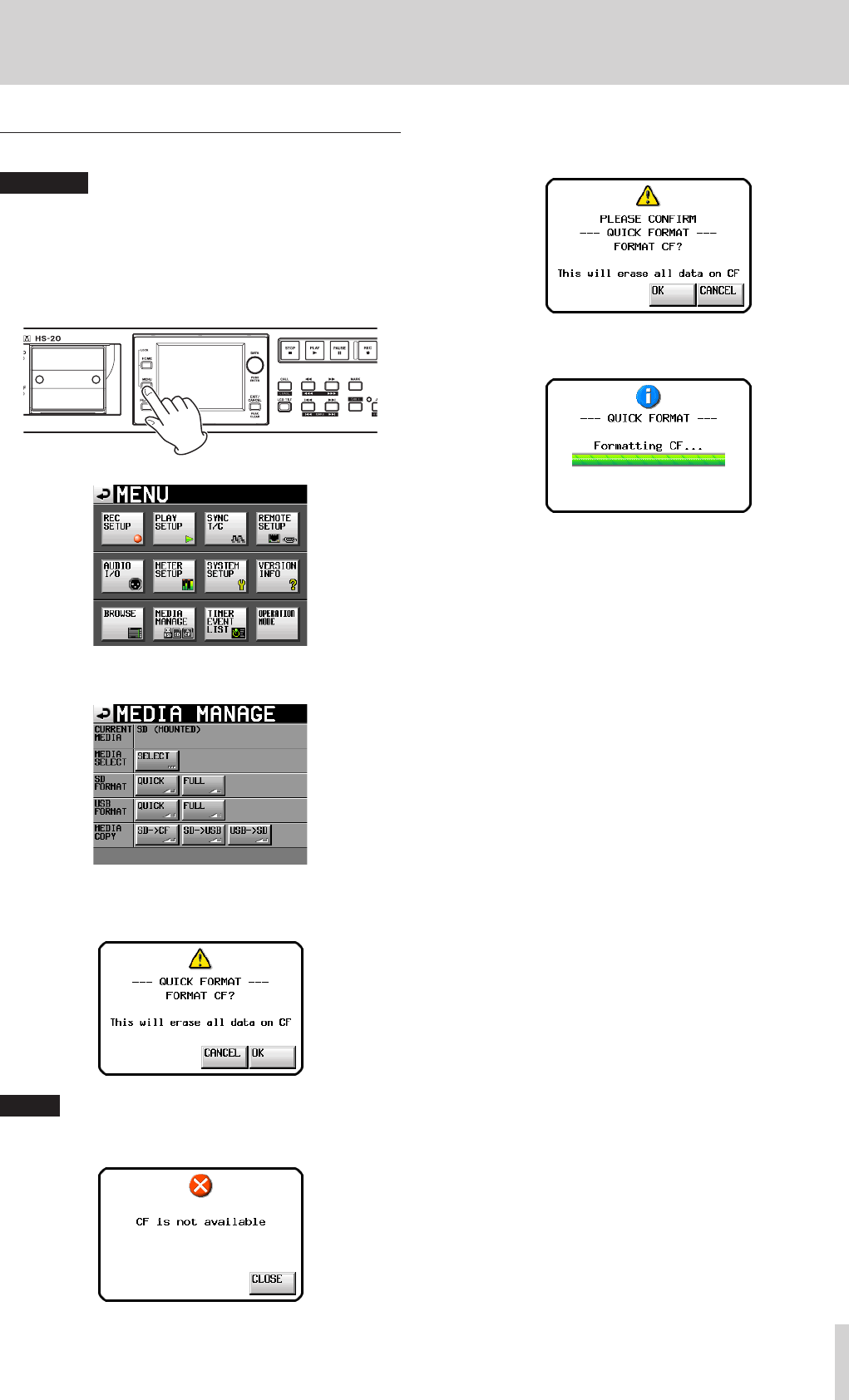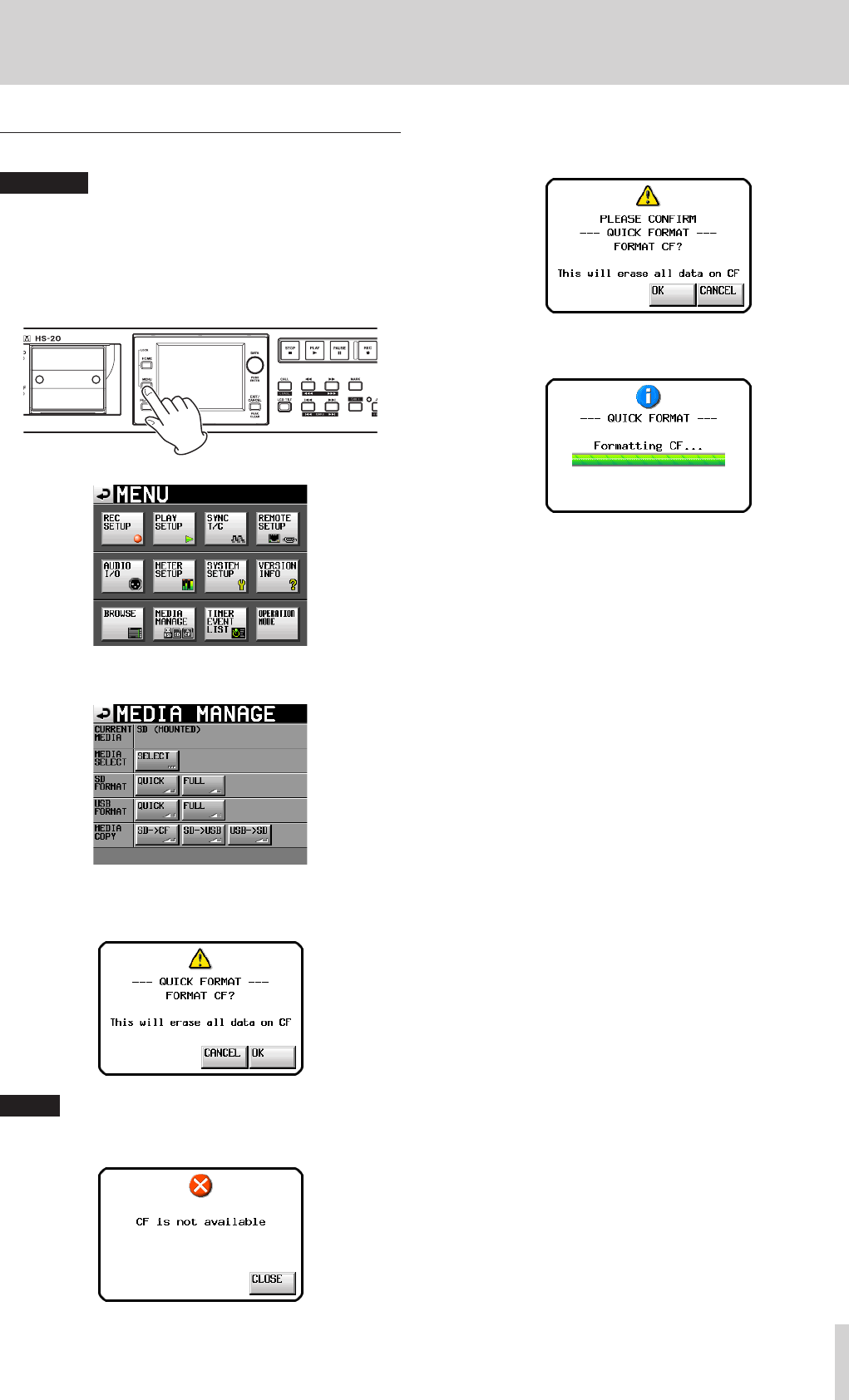
TASCAM HS-20
27
4 – Basic operation
Formatting SD/CF cards
CAUTION
•
Formatting an SD/CF card erases all the data on it.
•
Always format SD and CF cards with this unit before using
them in it. If an SD/CF card that has been formatted by
another device or PC is used, operation might be affected.
1 Press the MENU key on the front panel to open the MENU
screen.
2 Touch the MEDIA MANAGE button to open the MEDIA
MANAGE screen.
3 Touch the QUICK button next to the SD FORMAT or CF
FORMAT item, the following message appears on the
pop-up window.
NOTE
If no card is inserted in that slot, the following pop-up
message appears.
4. Click the OK button in the pop-up window. A reconfirmation
pop-up window appears.
5. Click the OK button in the pop-up window.
During formatting, the following pop-up message appears.
When formatting ends, the Home Screen opens.