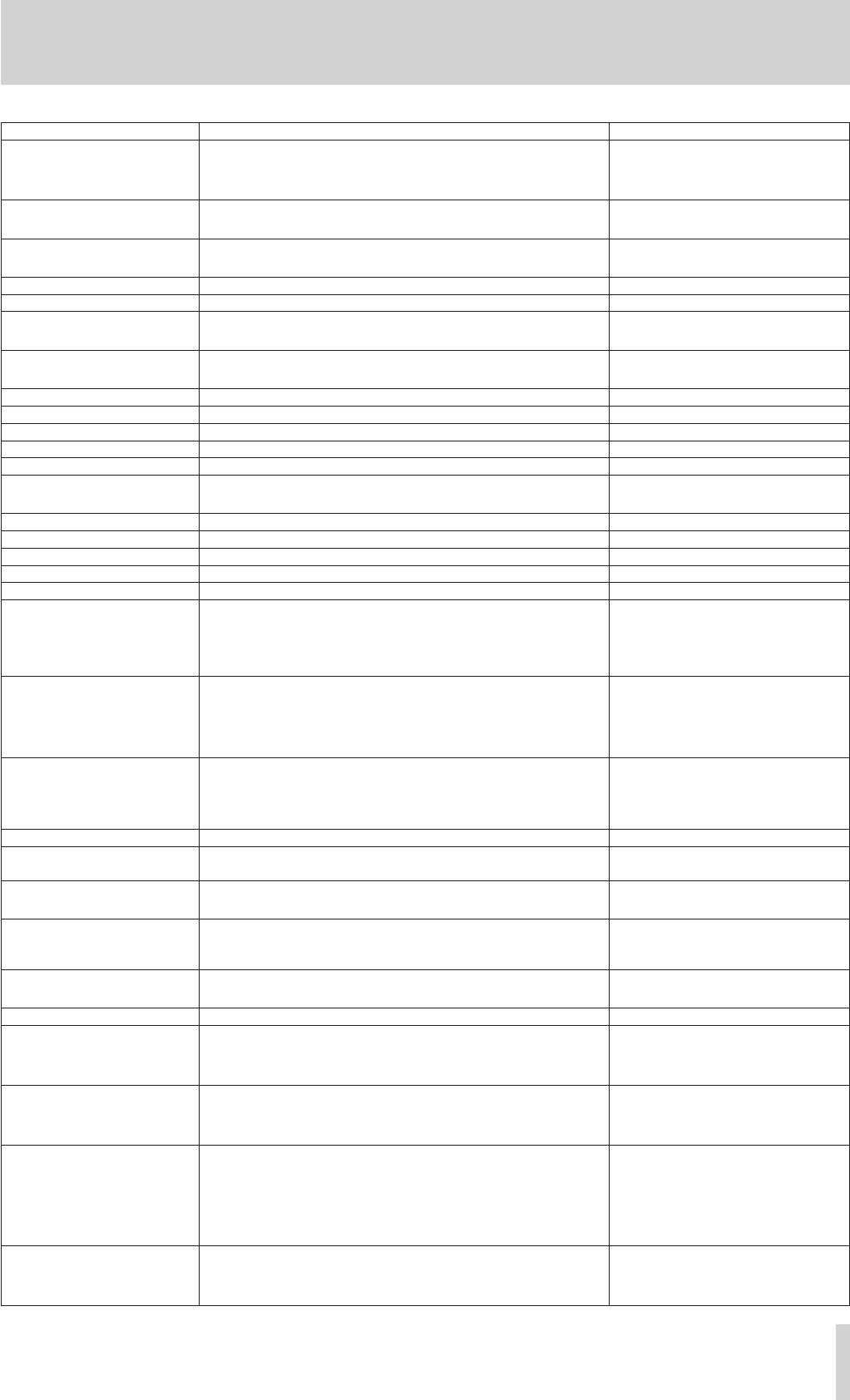
TASCAM HS-20
119
16 – Messages
Message Meaning and response Note
--- FULL FORMAT ---
FORMAT MM?
This will erase all DATA on card
Full formatting will be performed. MM: SD, CF, or USB flash drive
--- FULL FORMAT ---
Formatting MM ...
Full formatting is occurring. MM: SD, CF, or USB flash drive
Import All System Backup Data
from MM?
Import all system backup data from the media. MM: SD or CF
Initializing ... The unit is initializing.
Load Factory Preset? Load the factory settings.
Load selected folder?
"ssssssss"
Load the selected folder. nnnnnnnn: name of a folder to load
Load selected take?
"tttttttt"
Load the selected take. tttttttt: name of take to load
Loading File ... The file is being loaded.
Loading Playlist ... The selected playlist is loading.
Loading Folder … The folder is being loaded.
Loading Take ... The selected take is loading.
Loading Timer Event List … The timer event list is being loaded.
Make new Folder?
"ssssssss"
Confirm that you want to create a new folder.
ssssssss: folder name
Make Playlist failed Failed to create a playlist.
Make folder failed Failed to create a folder.
Making Playlist … A playlist is being created.
Making Folder … A folder is being created.
Mark Point set A mark has been created.
Mirror REC is not available.
(MM is not available)
Mirror recording is not available because the media cannot be
used.
Occurs when REC Mode is set to
Mirror.
MM: SD or CF
Mirror REC is not available.
CF not recommended type
for Recording.
(not UltraDMA)
Mirroring is not available because the card does not meet the
specifications required by the system so correct recording cannot
be guaranteed.
Occurs when REC Mode is set to
Mirror.
Mirror REC is not available.
MM formatting not optimal
for Recording.
Mirroring is not available because the media has not been
formatted on this unit so correct recording cannot be
guaranteed.
Format the media on this unit before use.
Occurs when REC Mode is set to
Mirror.
MM: SD or CF
Network Control Locked Network control has been locked to prevent misoperation.
New Folder Name must not
start with "@"
That folder name is not allowed. You cannot use the “@” symbol
at the beginning of a folder name.
No Call Point
There is no call point.
(Nothing has been played back since loading this folder or take.)
No Mark Point There are no mark points.
You tried to skip to a mark before one
was added. This disappears automati-
cally after 2 seconds.
Now Working ...
Do not remove Media.
An operation is in process, so do not remove the media.
Operation failed. The operation could not be completed for some reason.
Operation failed.
Cannot find this ***.
Please Rebuild.
The selected folder/take could not be found, so the operation
could not be completed. Rebuild the selected item.
***: Folder or take name
Operation failed.
Internal File/Folder
limit reached.
The maximum number of folders that can be created has been
reached, so the operation could not be completed.
Operation failed.
Path Name is too long.
The path name has more characters than allowed, so the
operation could not be completed.
This message appears when making
a folder (NEW FOLDER) or recording
would result in a file path name of
more than 255 characters because
the lengths of folder names have
been increased using a computer.
Operation Failed.
Unmatched Fs. The sampling frequency does not match.


















