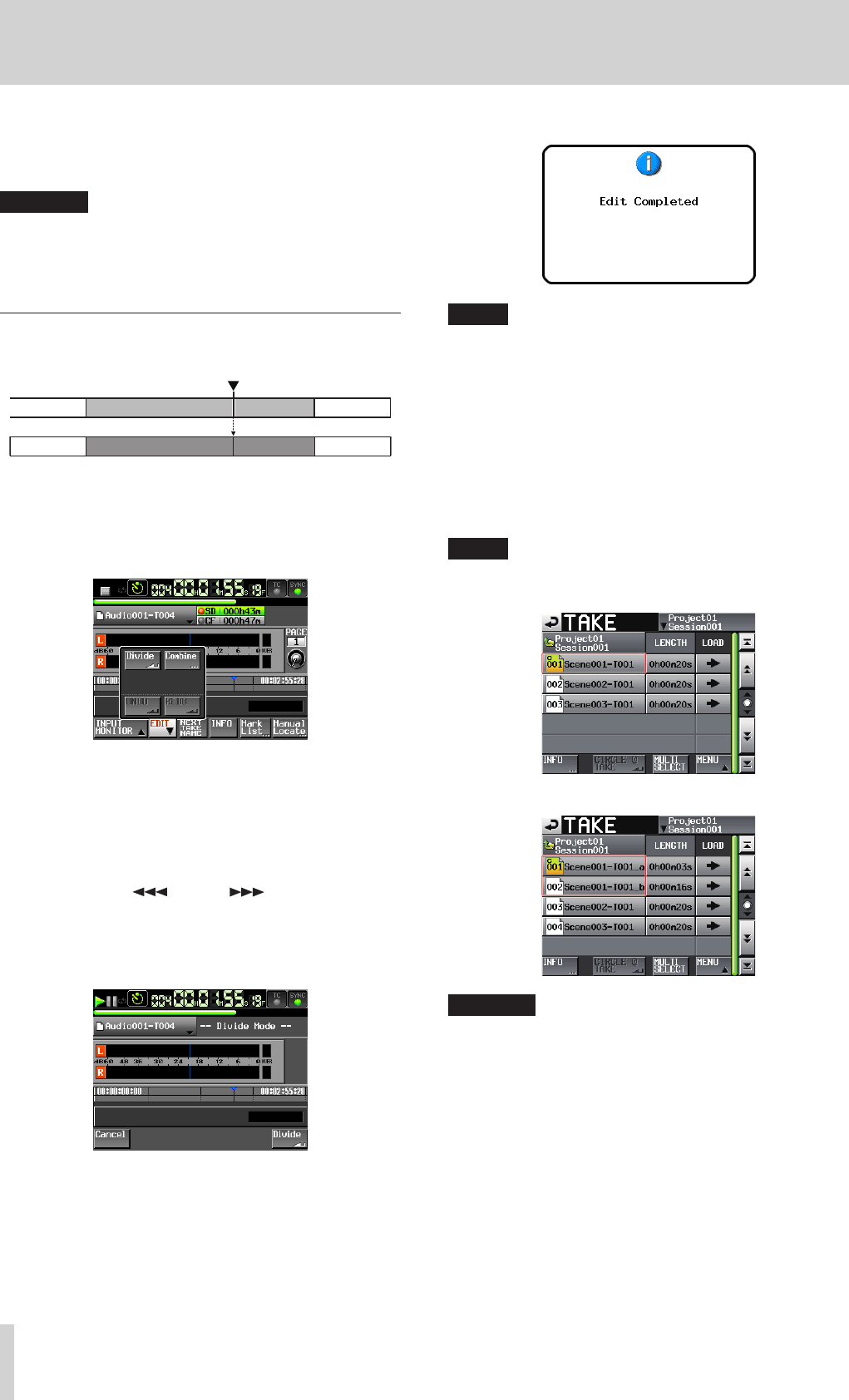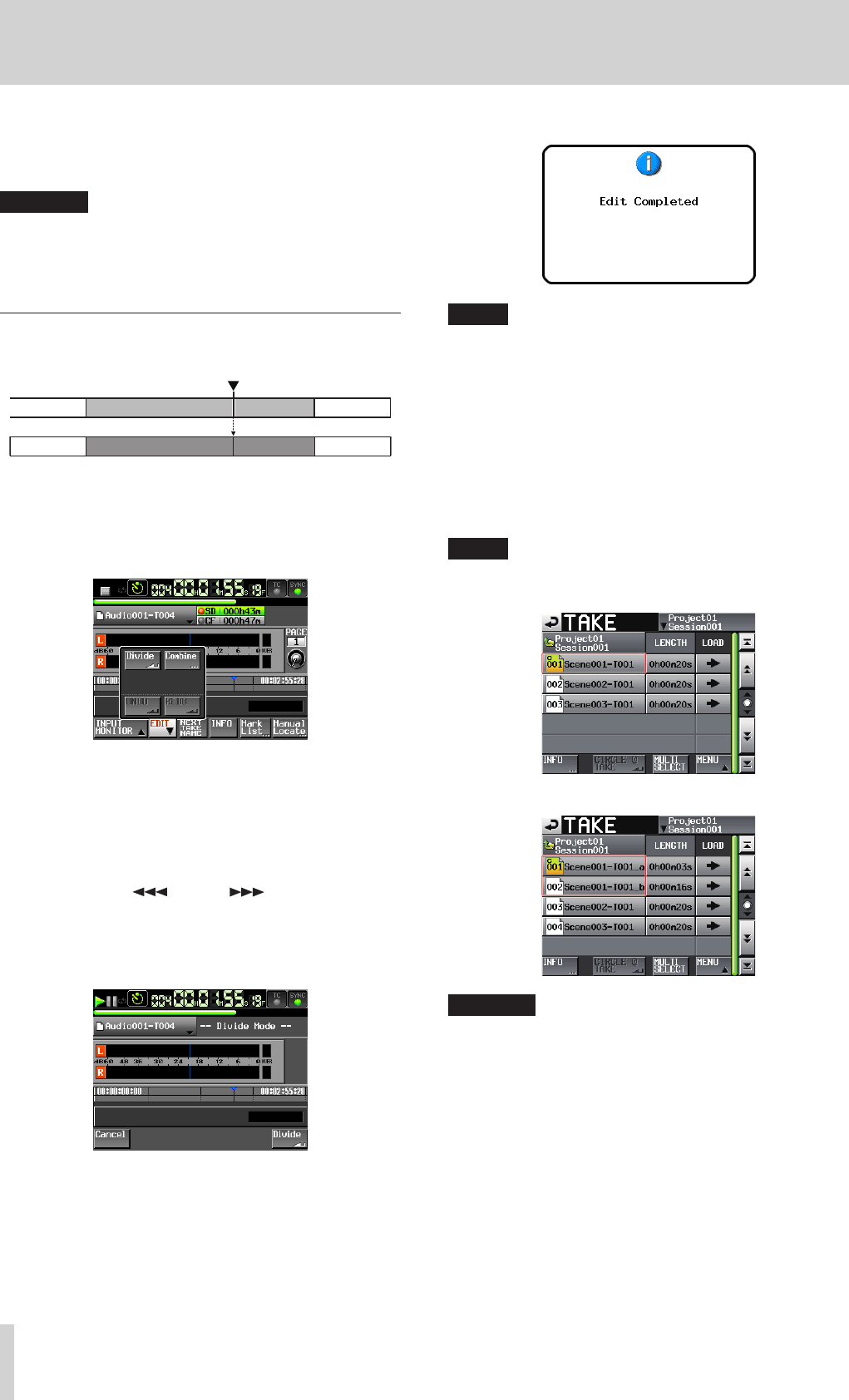
62
TASCAM HS-20
8 – Take mode
5 Touch the Enter button on the TAKE NAME screen or the
DATA dial to confirm the take name and return to the take
selection screen.
CAUTION
It is possible to edit the name of a take already in use in
timeline or playlist mode.
If you edit the name of such a take, an error pop-up appears
when you attempt to play the corresponding region/entry.
Dividing a take
You can divide a take into two at a specified position.
1. Press the HOME key on the front of the unit to open the
Home screen.
2. Move the timeline cursor to the position where you want to
divide.
3. Touch the EDIT button to open the pull-up menu.
Touch the Divide button on the pull-up menu.
4. When "-- Divide Mode --" appears, scrub playback mode will
become active. Use the following methods to set the exact
division position.
o Turn the JOG/SHUTTLE dial
o Press the m or , key (moves one sample at a time)
o Press the m [ ] or , [ ] key while pressing
and holding the SHIFT key (moves in 1ms intervals)
o Press the . [MARK.] or / [MARK/] key
while pressing and holding the SHIFT key (moves to the
next mark point)
When the position is determined, touch the Divide button
at the lower-left of the screen. To cancel dividing, touch the
CANCEL button at the lower left of the screen, or press the
STOP or EXIT/CANCEL key.
If the file name given after division already exists and a take
cannot be divided, the "Cannot Divide." message appears.
5. When dividing is complete, the Home Screen will open after
a pop-up window is shown.
NOTE
•
The take names are given after division as follows.
First half: <Take name before division>_a
Second half: <Take name before division>_b
•
The first half and second half will be played in order.
•
The second half will become the current take.
•
Takes that followed the current take before division will
follow the second half.
•
The total number of takes increases by one after division.
•
If a mark point existed at the division point, it will be set as
the beginning of the second half.
NOTE
Example:
Take list: Scene001-T001 before division
Take list: Scene001-T001 after division
CAUTION
It is possible to divide a take already in use in timeline or
playlist mode.
If you divide such a take, an error pop-up will appear if you
try to play the corresponding region/entry.