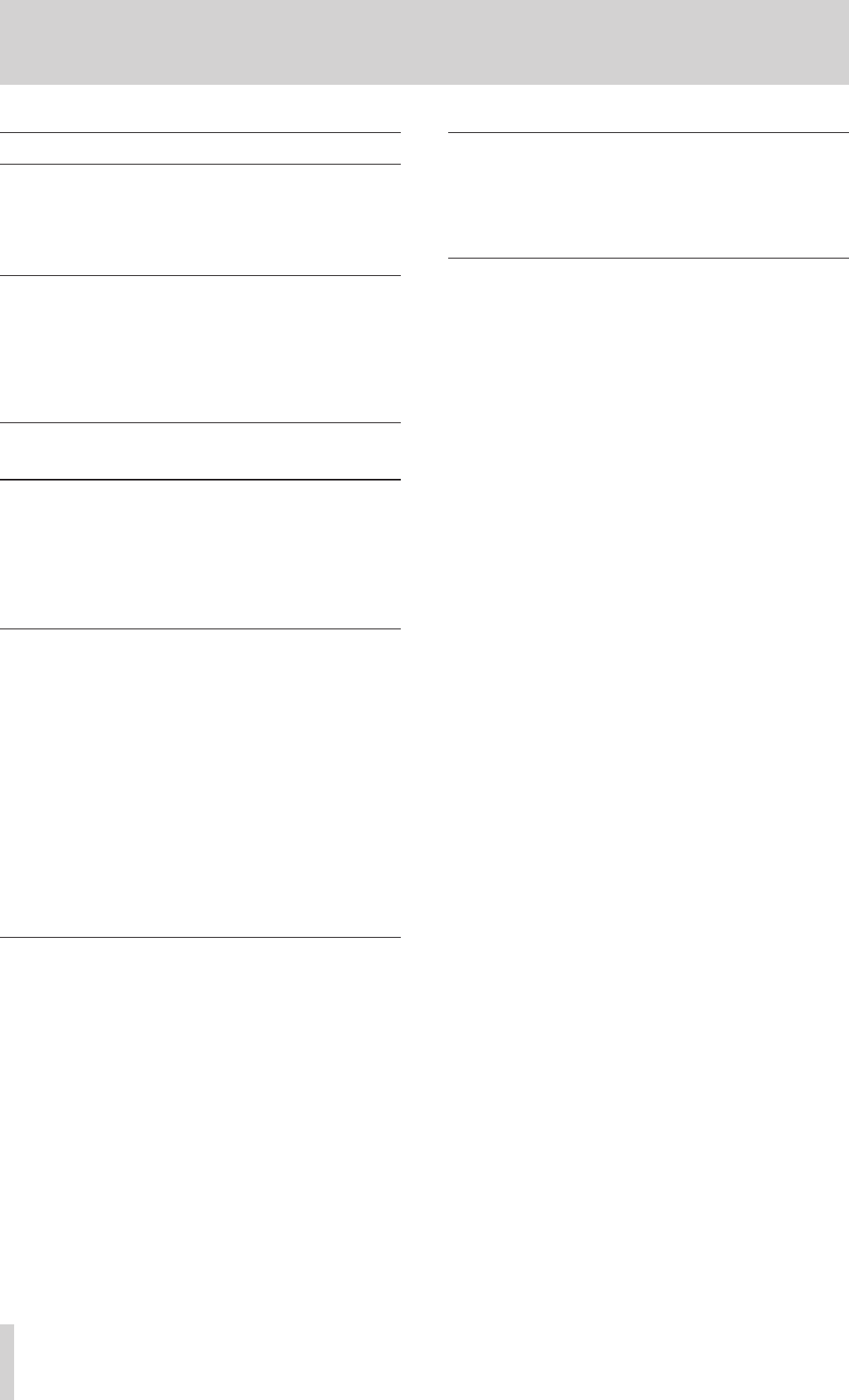
10
TASCAM HS-20
1 – Introduction
Cleaning the unit
Use a dry soft cloth to wipe the unit clean. Do not wipe with
chemical cleaning cloths, thinner, alcohol or other chemical
agents.
Doing so could damage the surface or cause discoloration.
Cleaning the display
Gently wipe the display with a soft dry cloth that does not shed
dust (e.g. a cleaning cloth).
Avoid wiping with a stiff cloth or rubbing with force. Doing so
will damage the surface of the LCD. Do not use benzene, thinner,
manicure remover, alcohol or similar substances.
About USB flash drives, SD cards and
CF cards
This unit uses SD cards and CF cards for recording and playback.
In addition, you can connect USB flash drives and use them to
back up data from SD/CF cards and to save files to them.
A list of USB flash drives, SD cards and CF cards that have been
confirmed to work with this unit can be found on the TEAC
Global Site (http://teac-global.com/).
Precautions for use
USB flash drives, SD cards and CF cards are delicate media. In
order to avoid damaging a flash drive or card, please follow
these precautions when handling them.
•
Do not leave them in extremely hot or cold places.
•
Do not leave them in extremely humid places.
•
Do not let them get wet.
•
Do not put things on top of them or twist them.
•
Do not hit them.
•
Do not connect or disconnect USB flash drives, SD cards
and CF cards when they are being accessed, including
during recording, playback and data transfer.
•
Always cover their connectors when transporting them. Do
not leave connectors exposed.
Note about confirmed media
This unit uses SD cards and CF cards for recording and playback
and USB flash drives to back up data from SD/CF cards and to
save files to them.
We recommend using genuine TASCAM CF cards, but you can
also use commercially-available CF cards.
Micro drives cannot be used with this unit.
Moreover, older SD/CF cards as well as some newer SD/CF cards
use slow memory components and internal buffers with low
capacity. Use of such SD/CF cards could affect the recording
performance of this unit.
Moreover, some older USB flash drives use slow memory
components or internal buffers with low capacity.
Use of such USB flash drives could increase the amount of time
necessary for reading and writing data.
Please refer to the list of USB flash drives, SD cards and CF cards
that have been confirmed to work with this unit on the TEAC
Global Site (http://teac-global.com/).
SD card write protection
In order to improve operational performance, this unit writes
track information to the media. Since track information cannot
be written to write-protected SD cards, performance will be
affected, including requiring more time to write to the media.
About formats
Always format SD and CF cards with this unit before using them
in it. Media formatted by this unit will be optimized to improve
performance with it.
If media that has been formatted by a computer or another
device is used with this unit, its operation might be affected.


















