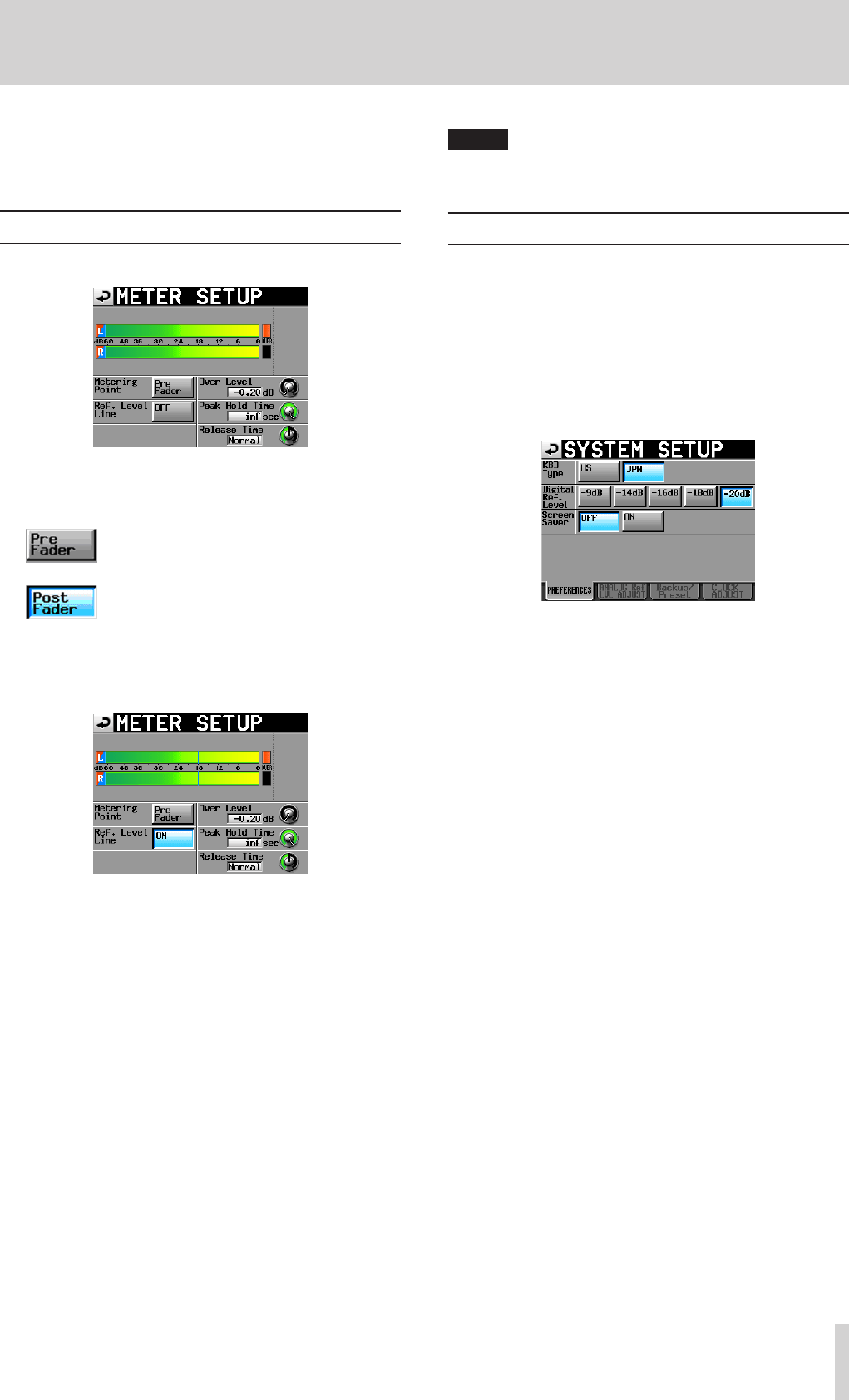
TASCAM HS-20
91
10 – Internal settings
When an RC-HS20PD is connected, the RC-HS20PD fader
level is shown.
If one is not connected, this value is fixed at 0dB.
Level meter settings (METER SETUP)
Make level meter settings on this screen.
Metering Point
Set whether the meters show the signal before or after the
faders.
Meters show the signal before the faders
(default).
Meters show the signal after the faders.
In this case, the button appears light blue.
Ref. Level Line
Touch to turn the reference level line that appears on the
level meter ON (default) or OFF. (Default: ON)
Reference level line display ON
Over Level
Use this to set the level at which the overload indicator
lights. The peak indication level is this amount below the
maximum level (full scale).
Touch this knob and use the DATA dial to adjust the level.
Settings: –0.20 dB (default), –0.17 dB, –0.13 dB, –0.10 dB,
–0.06 dB, –0.03 dB.
This setting is reflected in the Audio Over setting of the Auto
Mark item on the OPTIONS page of the REC SETUP screen.
Peak Hold Time
Use this to set the peak hold time.
Touch this knob and use the DATA dial to adjust the time.
Settings: 0 sec, 1 sec, 2 sec (default) and inf (hold forever).
Release Time
Use this to set the release time.
Touch this knob and use the DATA dial to adjust the time.
Settings: Slow, Normal (default) and Fast
NOTE
If you press the EXIT/CANCEL [PEAK CLEAR] key when the
Home Screen is open, the peak hold display resets.
System settings (SYSTEM SETUP)
Make system settings on this screen.
The SYSTEM SETUP screen has 4 pages: PREFERENCES, ANALOG
Ref LVL ADJUST and Backup/Preset and CLOCK ADJUST.
Touch the tabs at the bottom of the screen to open the corre-
sponding page.
PREFERENCES page
Set system preferences on this page.
KBD Type
Set the connected keyboard type to either US for English-
language keyboards or JPN for Japanese keyboards.
Setting buttons: US, JPN (default)
Digital Ref. Level
Set the reference level for digital inputs and outputs to a
number of decibels below the maximum level (full scale).
Setting buttons: –9dB, –14dB, –16dB, –18dB,
–20dB (default)
Screen Saver
The screen saver function can be set to turn the display off if
none of the following operations occur for 10 minutes.
After the display turns off, any of the following operations
will cause the display to turn on and light with the set
brightness.
o Touch panel operation
o Front panel key use
o Media connection
Setting buttons: OFF (default.), ON


















