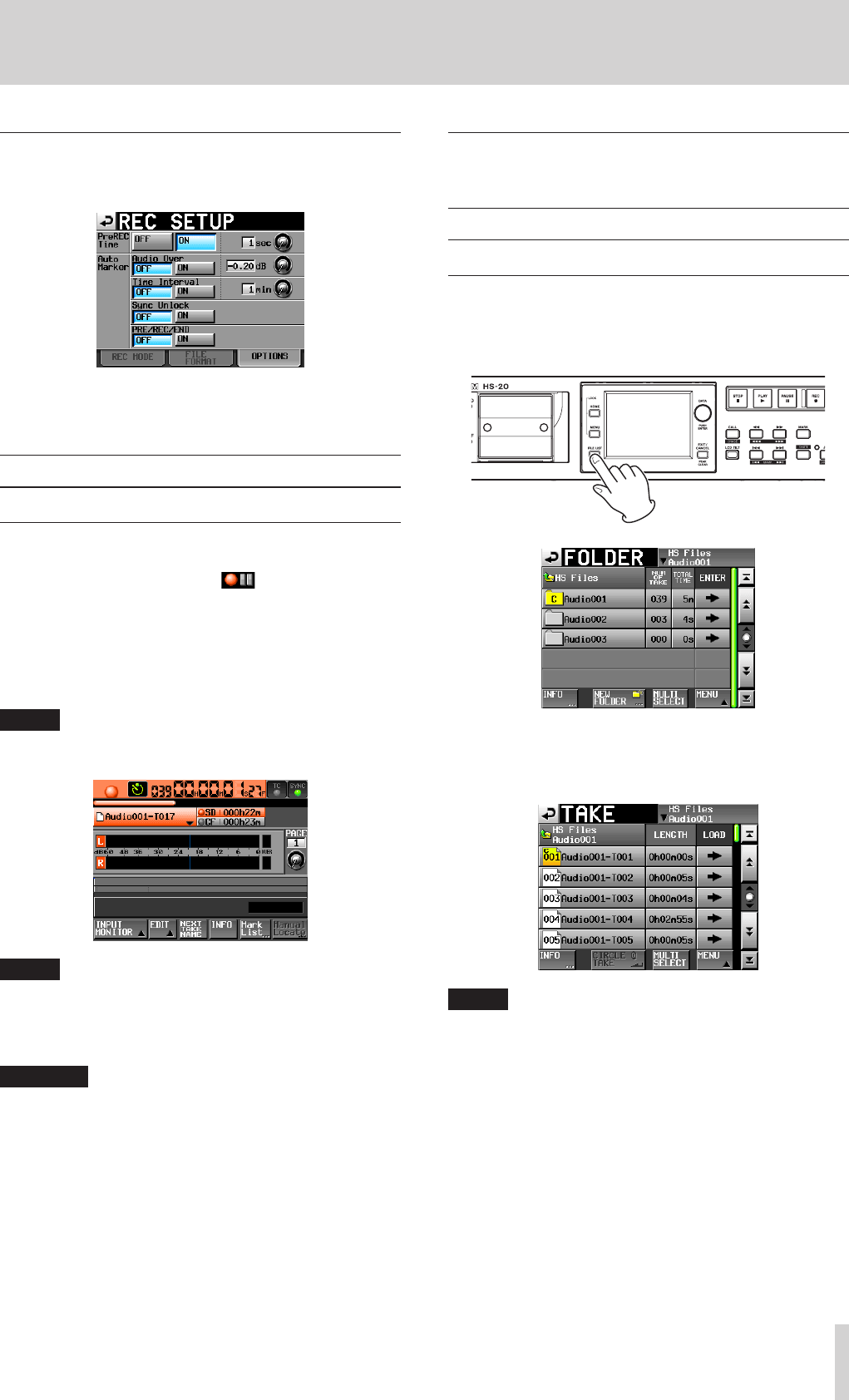
TASCAM HS-20
57
8 – Take mode
Other recording settings
Touch the OPTIONS tab of the REC SETUP screen to open the
following screen.
On the OPTIONS page, you can set the pre-recording time and
the use of auto marks. For details, see “OPTIONS page” on page
80.
Recording in take mode
Starting recording
When the unit is stopped, press the REC key to put the unit into
recording standby. At this time, the
icon indicates this
transport status.
In recording standby, press the PLAY key to start recording.
The transport status display at the top left of the Home Screen
changes into the recording status display and part of the
background of the Home Screen becomes red, indicating that
the unit is recording. The time counter starts at the same time.
NOTE
When stopped, pressing the PLAY key while pressing and
holding the REC key will also start recording.
NOTE
Recording can also be controlled using parallel control.
In take mode, even if you press the PLAY key while holding
the REC key during playback, you cannot overwrite a
recording.
CAUTION
When in recording standby, the parallel control signals
output are high for TALLY_RECORD and low for TALLY_
PAUSE.
When in recording standby, the REC and PAUSE keys on the
front panel will be lit.
Stopping recording
To stop recording, press the STOP key.
Playback in take mode
Selecting a folder/take
1. Press the FILE LIST key on the front of the unit to open the
take selection screen. Then, press the FILE LIST key again to
open the folder selection screen.
2. Touch the e button for the folder that contains the take you
want to load to open the take selection screen.
If it is not the current folder, a pop-up window appears
confirming that you want to load it. Touch the OK button.
NOTE
To load a take from the current folder, instead of steps 1–4,
touch the folder name button at the top right of the FILE
LIST screen or touch the take name button on the Home
Screen, and touch the TAKE List button in the pull-down
menu to open the take selection screen for the current
folder.
3. Select the take that you want to load.


















