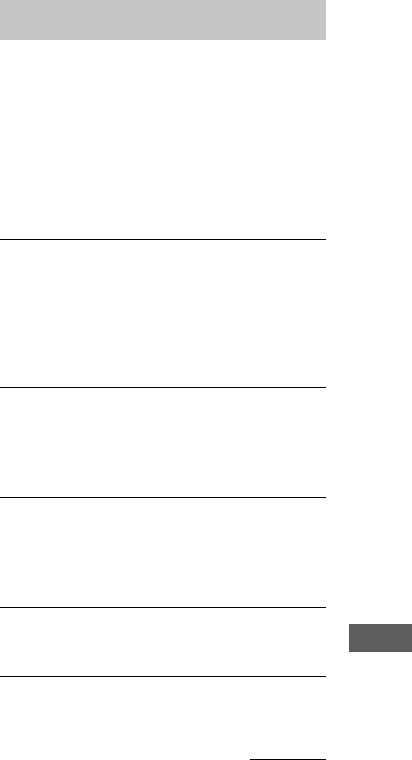
57
Additional Information
Troubleshooting
If you have any problem using this system, use
the following checklist.
First, check that the mains lead is connected
firmly and that the speakers are connected
correctly and firmly.
Should any problem persist, consult your
nearest Sony dealer.
General
There is no sound.
• Press VOLUME + or – (or VOL + or – on the
remote).
• Make sure the headphones are not connected.
• Check the speaker connections (see page 7).
• High-Speed CD-MD Synchro Recording is
underway.
Sound comes from one channel, or unbalanced
left and right volume.
• Connect the speaker cords properly (see page 7).
• Place the speakers as symmetrically as possible.
• Connect the supplied speakers.
There is severe hum or noise.
• Move the system away from the source of noise.
• Connect the system to a different mains.
• Install a noise filter (commercially available) to
the mains line.
“0:00” (for the European model) or “12:00 AM”
(for other models) flashes in the display.
• Set the clock again (see page 8).
The timer cannot be set.
• Set the clock again (see page 8).
continued
Guide to the Serial Copy
Management System
Digital audio components, such as CDs, MDs, and
DATs let you copy music easily with high quality by
processing music as a digital signal.
To protect the copyrighted music programmes, this
system uses the Serial Copy Management System that
allows you to make only a single copy of a digitally
recorded source through digital-to-digital
connections.
You can make only a first generation copy*
through a digital-to-digital connection.
For example:
1You can make a copy of a commercially
available digital sound programme (for
example, a CD or MD), but you cannot make a
second copy from the first-generation copy.
2You can make a copy of a digital signal from a
digitally recorded analogue sound programme
(for example, an analogue record or a music
cassette tape) or from a digital satellite
broadcast programme, but you cannot make a
second copy.
* A first-generation copy means a digital recording of
a digital signal made on digital audio equipment.
For example, if you record from this system’s CD
player to the MD deck, you make a first-generation
copy.


















