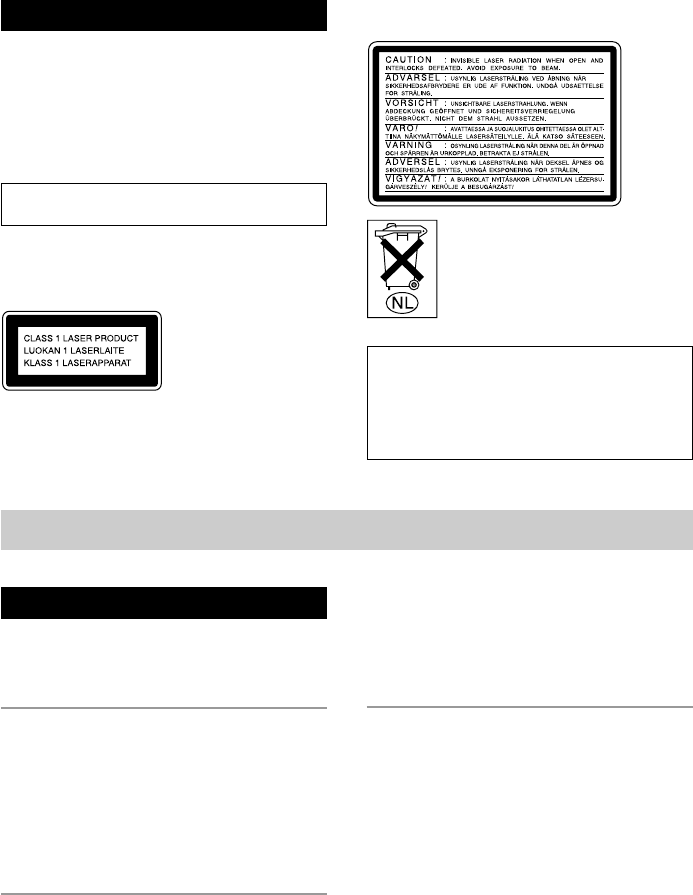
2
The following caution label is located inside the
apparatus.
Don’t throw away the battery with
general house waste, dispose of it
correctly as chemical waste.
IN NO EVENT SHALL SELLER BE LIABLE
FOR ANY DIRECT, INCIDENTAL OR
CONSEQUENTIAL DAMAGES OF ANY
NATURE, OR LOSSES OR EXPENSES
RESULTING FROM ANY DEFECTIVE
PRODUCT OR THE USE OF ANY PRODUCT.
Warning
To prevent fire or shock hazard, do not
expose the unit to rain or moisture.
To prevent fire, do not Cover the ventilation of the
apparatus with news papers, table-cloths, curtains,
etc. And don’t place lighted candles on the apparatus.
To prevent fire or shock hazard, do not place objects
filled with liquids, such as vases, on the apparatus.
Do not install the appliance in a confined space,
such as a bookcase or built-in cabinet.
US and foreign patents licensed from Dolby
Laboratories.
This appliance is
classified as a CLASS
1 LASER product.
This label is located on
the rear exterior.
Table of Contents
Parts Identification
Main unit ................................................... 4
Remote Control ......................................... 5
Getting Started
Hooking up the system.............................. 6
Inserting two R6 (size AA) batteries
into the remote .................................... 7
Setting the clock ........................................ 8
Saving power in standby mode ................. 8
CD
Loading a CD ............................................ 9
Playing a CD
— Normal Play/Shuffle Play/
Repeat Play ......................................... 9
Programming CD tracks
— Programme Play .......................... 11
Using the CD display .............................. 12
Labelling a CD — Disc Memo ............... 13
MD – Play
Loading an MD ....................................... 15
Playing an MD
— Normal Play/Shuffle Play/
Repeat Play....................................... 15
Programming MD tracks
— Programme Play .......................... 17
Playing only the tracks in the desired
group................................................. 18
Using the MD display ............................. 19


















