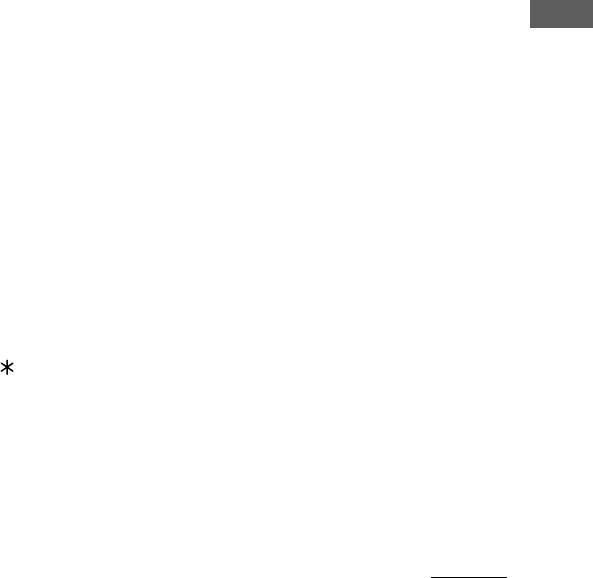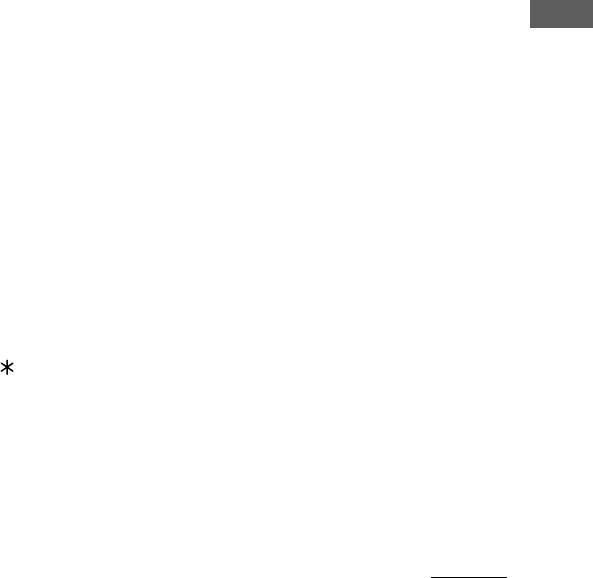
31
MD – Editing
1 Press FUNCTION repeatedly to switch
the function to MD.
2 Perform the following procedure
depending on what you want to label:
To label a track
Press l or L (or . or > on the
remote) repeatedly until the desired track
number appears, then press NAME EDIT/
SELECT on the remote.
To label an MD
Press NAME EDIT/SELECT on the remote
while the total number of tracks (or groups
when the Group Function is on) is
displayed.
The cursor starts flashing.
3 Press NAME EDIT/SELECT on the
remote to select the desired type of
character.
Each time you press the button, the display
changes cyclically as follows:
Selected AB* (Upper cases) t
Selected ab* (Lower cases) t
Selected 12 (Numbers)
* Press number 1 repeatedly to display the
following symbols.
´ – / , . ( ) : ! ?
In addition, when the symbols above appear,
press l or L (or . or > on the
remote) repeatedly to display the following
symbols.
& + < > _ = “ ; # $ % @ `
4 Enter a character.
If you selected uppercase or
lowercase letters
1 Press the corresponding letter button
repeatedly until the character to be
entered flashes.
Or, press the button once and press l
or L (or . or > on the remote)
repeatedly.
2 Press CURSORt on the remote.
The flashing character is entered and the
cursor shifts to the right.
If you selected numbers
Press the corresponding number button.
The number is entered and the cursor shifts
to the right.
To enter a blank space
1 Press NAME EDIT/SELECT on the
remote to select uppercase or
lowercase letters.
2 Press 10/0 on the remote.
A blank space is entered and the cursor
shifts to the right.
5 Repeat steps 3 and 4 to enter the rest
of the name.
To change a character
1 Press TCURSOR or CURSORt on
the remote repeatedly until the
character to be changed flashes.
2 Press CLEAR on the remote to erase
the character, then repeat steps 3 and
4.
6 Press ENTER/YES on the remote to
complete the labelling procedure.
continued