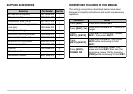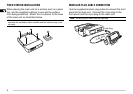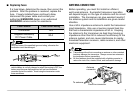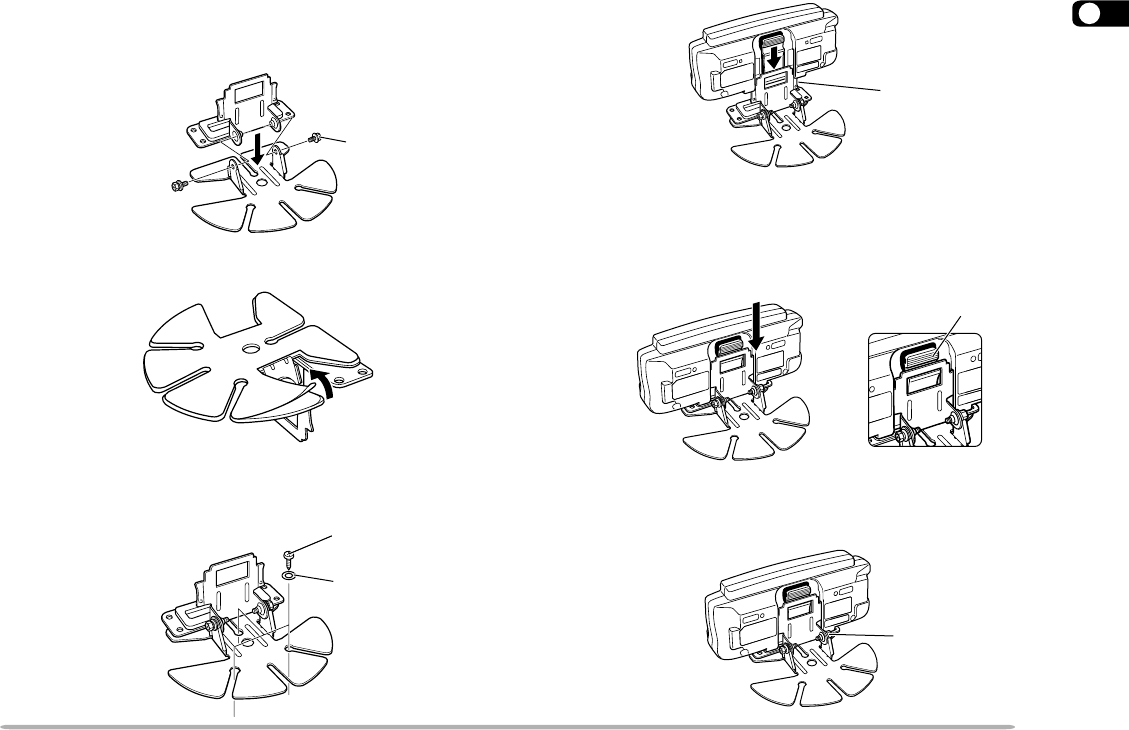
3
1
■ Front Panel Installation
1 Assemble the mounting brackets using the 2
supplied hexagon SEMS screws and flat washers.
• Do not completely tighten the screws in this step.
2 Peel off the paper backing from the rear of the
bracket.
3 Position the bracket in the vehicle, then install it
securely using the 3 supplied self-tapping screws
and flat washers.
4 Position the grooves on the front panel over the
bracket tabs.
5 Slide the front panel down until its locking tab
clicks.
• The tab on the front panel must be completely locked
by the bracket; otherwise vehicle vibration may
cause the front panel to fall off the bracket.
6 Determine the desired angle of the front panel,
then completely tighten the 2 SEMS screws on the
bracket.
SEMS screw
4 mm x 14 mm
self-tapping screw
Flat washer
Bracket tab
Locking tab
SEMS screw