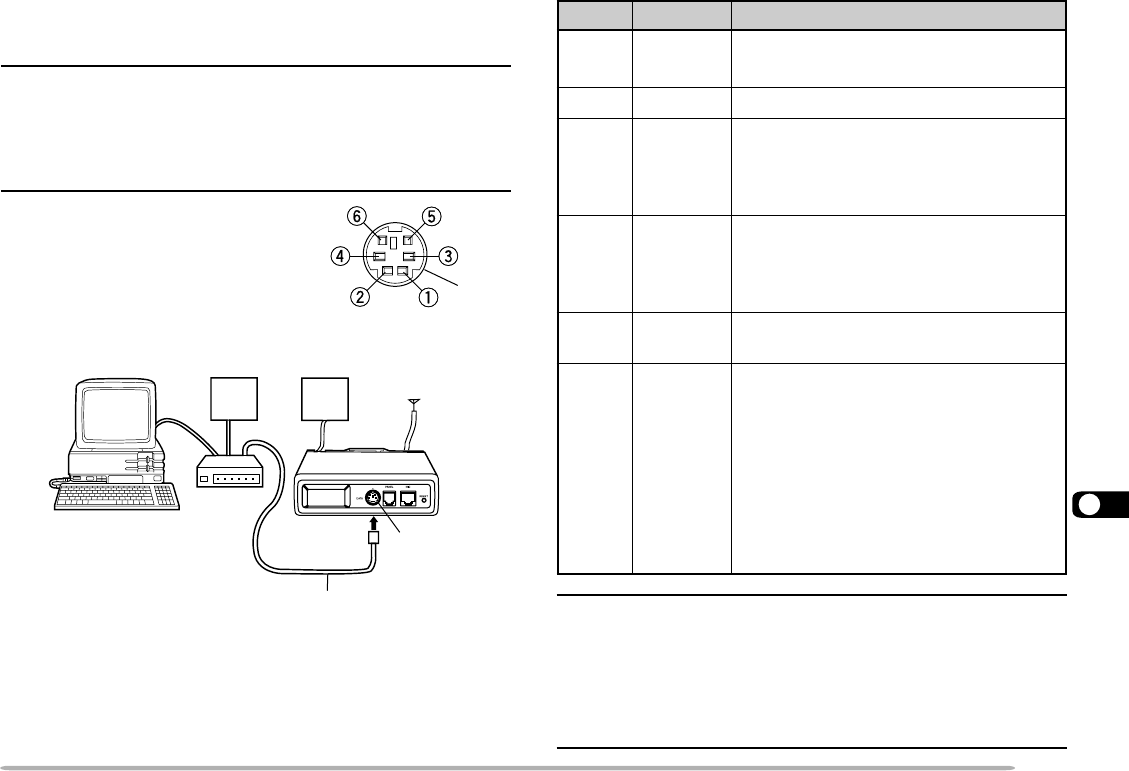
71
15
CONNECTING WITH A TNC AND PERSONAL
COMPUTER
Note:
◆ Turn the transceiver power OFF before making any connections.
◆ Do not share a single power supply between the transceiver and
the TNC.
◆ Keep as wide a separation as possible between the transceiver
and the computer, to reduce noise-pickup by the transceiver.
Note:
◆ If the external TNC has a common pin for 1200 bps and 9600 bps
data input, connect this pin to the DATA connector PR9 pin.
Shorting the PR9 and PR1 pins will cause the TNC to malfunction.
◆ If DC voltage is input to the PR1 pin, the external TNC may not
function. If this problem happens, add a 10 µF capacitor between
the PR1 pin and the TNC. Be careful with the polarity of the
capacitor.
.oNniP emaNniP noitcnuF
1DKP
tupniatadtekcaP
•.reviecsnartotCNTmorfatadXT
2EDDKProfdnuorG
3SKP
ybdnatstekcaP
•ehttibihniotnipsihtesunacCNT
elihwtupnienohporcimreviecsnart
.slangistekcapgnittimsnart
49RP
atadspb0069detcetedfotuptuO
Vm005(
P-P
k01, Ω)
•rofnipnommocasasnoitcnufoslA
.tuptuoatadspb0069dnaspb0021
51RP
atadspb0021detcetedfotuptuO
Vm005(
P-P
k01, Ω)
6CQS
tuptuolortnochcleuqS
•elihwgnittimsnartatadCNTstibihnI
.neposihcleuqsreviecsnart
•eciovotecnerefretnistneverP
emasehtnosnoitacinummoc
.seirterstneverposlA.ycneuqerf
•leveLtuptuO
)hgiH(V5+:hcleuqsnepO
)woL(V0:hcleuqsdesolC
To connect an external TNC to the
transceiver, use an optional PG-5A
cable. The DATA connector on the
front of the main unit mates with the
6-pin mini DIN plug on this cable.
GND
Power
supply
PG-5A cable
(6-pin mini DIN)
Data
terminal
TM-V708A
TNC
Antenna
Personal
Computer
Power
supply


















