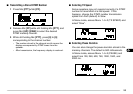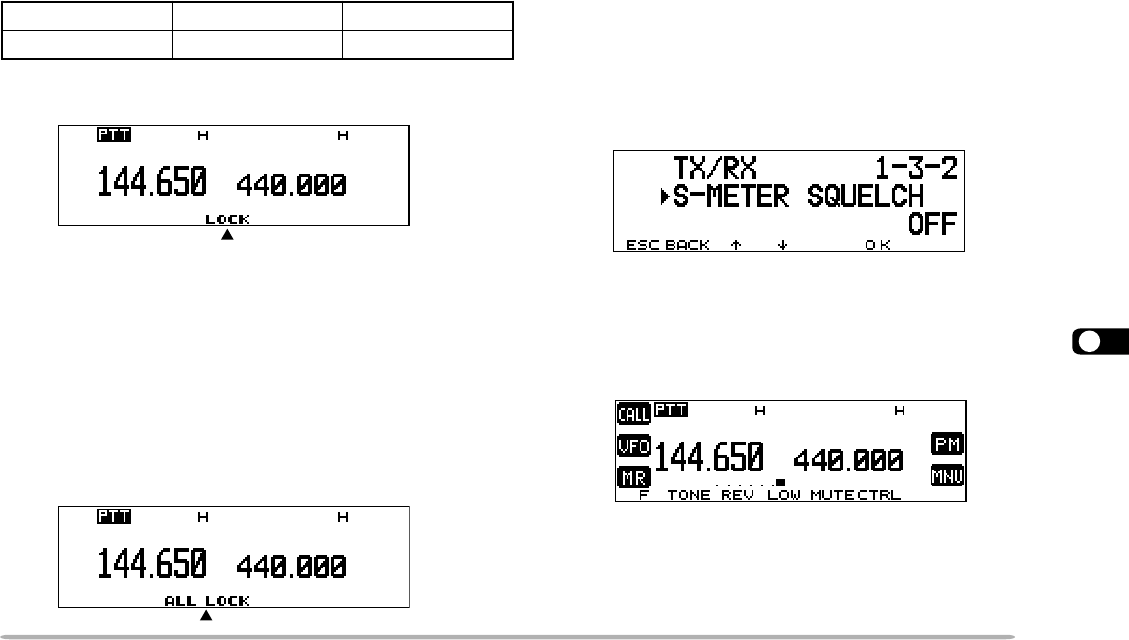
65
14
TRANSCEIVER LOCK
Transceiver Lock is suitable for a typical mobile
installation where you alter most functions with your
microphone. This Lock disables all functions excluding
the following:
Press
[F], [MHz] to switch this function ON (or OFF).
• “LOCK” appears when this function is ON.
ALL-CONTROL LOCK
All-control Lock is ideal when you have no plans to
transmit but you want to monitor a specific frequency.
This Lock disables all functions excluding power ON/
OFF and All-control Lock ON/OFF.
After switching Transceiver Lock ON, switch the
transceiver OFF, then press [MHz]+ POWER ON to
switch this function ON (or OFF).
• “ALL LOCK” appears when this function is ON.
RWP hctiws ]F[]F[ , ]zHM[
LQS slortnoc LOV slortnocsyekciM
S-METER SQUELCH
S-meter Squelch causes the squelch to open only when
a signal with the same or greater strength than the
S-meter setting is received. This function relieves you
from constantly resetting the squelch when receiving
weak stations in which you have no interest.
1 Select your desired band.
2 Press [MNU] to enter Menu mode.
3 Select Menu 1–3–2 (S-METER SQUELCH), then
press [OK].
4 Press [
cc
cc
c]/ [
dd
dd
d] to switch this function ON (or OFF).
5 Press [OK] to complete the setting.
6 Press [MNU] to exit Menu mode.
• The S-meter setting segments appear.
7 To select the desired S-meter setting, turn the left
(band A) or right (band B) SQL control.