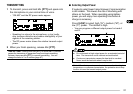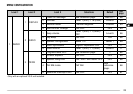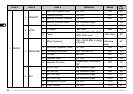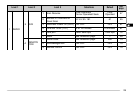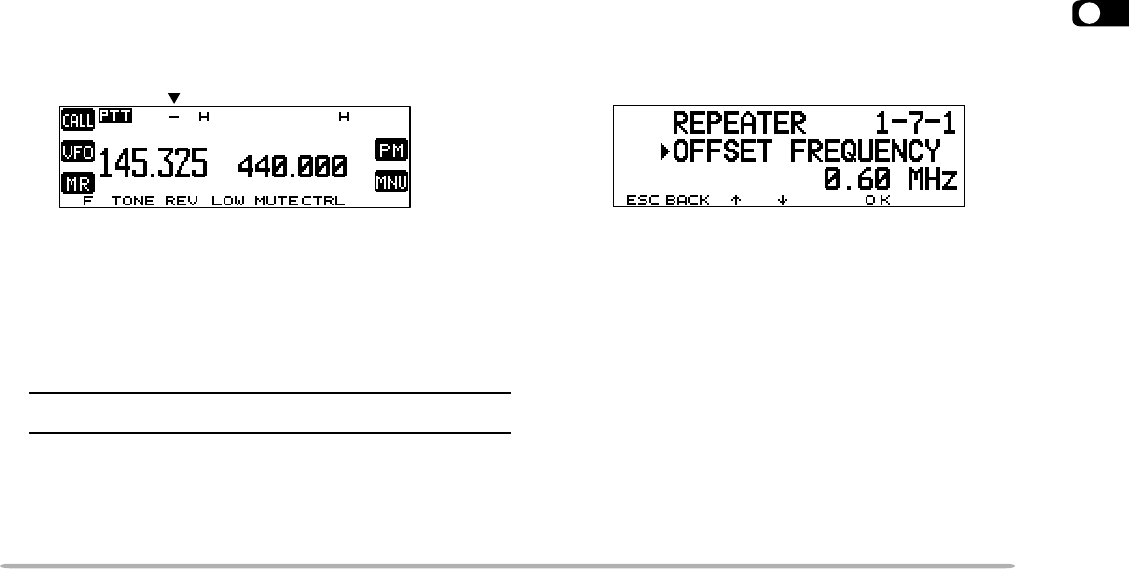
27
6
PROGRAMMING OFFSET
First select band A or B by pressing the left or right
[BAND SEL]. To recall the sub-band next, press [F],
then the same [BAND SEL].
■ Selecting Offset Direction
Select whether the transmission frequency will be
higher (+) or lower (–) than the reception frequency.
Press [F], [SHIFT] to switch the offset direction.
• “+” or “–” appears, indicating which offset direction is
selected.
If the offset transmission frequency falls outside the
allowable range, transmission is inhibited. Use one
of the following methods to bring the transmission
frequency within the band limits:
• Move the reception frequency further inside the band.
• Change the offset direction.
Note: While using an odd-split memory channel or while
transmitting, you cannot change the offset direction.
■ Selecting Offset Frequency
To access a repeater which requires an odd-split
frequency pair, change the offset frequency from the
default which is used by most repeaters. The default
offset frequency on the VHF band is 600 kHz; the
default on the UHF band is 5 MHz.
1 Press [MNU] to enter Menu mode.
2 Press [
cc
cc
c]/ [
dd
dd
d] to select “REPEATER (1–7–)”,
then press [OK].
3 Press [
cc
cc
c]/ [
dd
dd
d] to select “OFFSET FREQUENCY
(1–7–1)”, then press [OK].
4 Press [
cc
cc
c]/ [
dd
dd
d] to select the appropriate offset
frequency.
• The selectable range is from 0.00 MHz to 29.95 MHz
in steps of 50 kHz.
5 Press [OK] to complete the setting.
6 Press [MNU] to exit Menu mode.