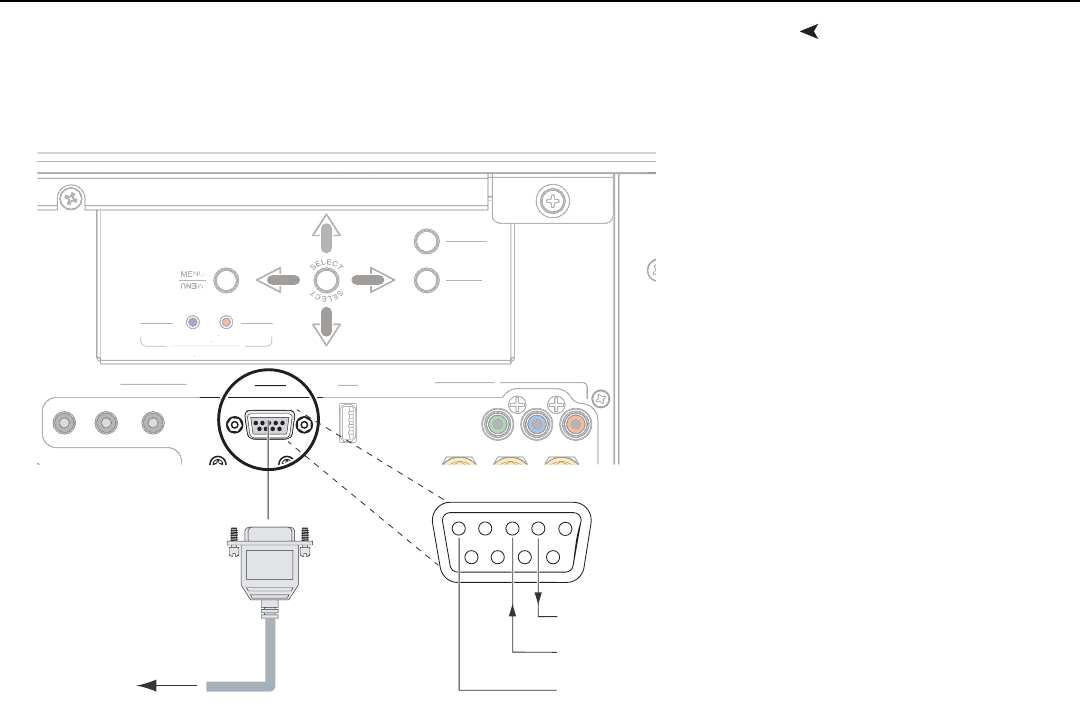
Installation
Runco X-200i Series Installation/Operation Manual 33
PRE
L
IMINAR
Y
RS-232 Controller
Connection
Connect a PC or home theater control/automation system (if present) to the RS-232 port
on the X-200i; see
Figure 3-14. Use a standard, 9-pin serial cable, wired straight-through.
For more information about using this connection, refer to External Control on page 81.
Figure 3-14. RS-232 Control System Connection
RS-232
RS-232
USB
USB
COMPONENT 1
COMPONENT 1
III
WIRED REMOTE
WIRED REMOTE
POWER
SOURCE
SOURCE
POWER
ISSUE
ISSUE
POWER
POWER
LED STATUS
LED STATUS
USB
US
B
CO
MP
O
NENT
1
CO
MP
O
NENT
1
II
I
W
IRED REMOTE
W
IRED REM
O
T
E
POWE
R
SOU
R
C
E
SO
UR
C
E
PO
WER
I
SSUE
ISSU
E
PO
WE
R
PO
WE
R
LED ST
A
T
T
TUS
A
A
LED ST
A
T
T
TUS
A
A
1
2
345
7
89
6
to Automation/
Control System
or PC
2 Receive Data
(to ctrl. system)
3 Transmit Data
(from ctrl. system)
5 Ground
(none of the other pins are used)


















