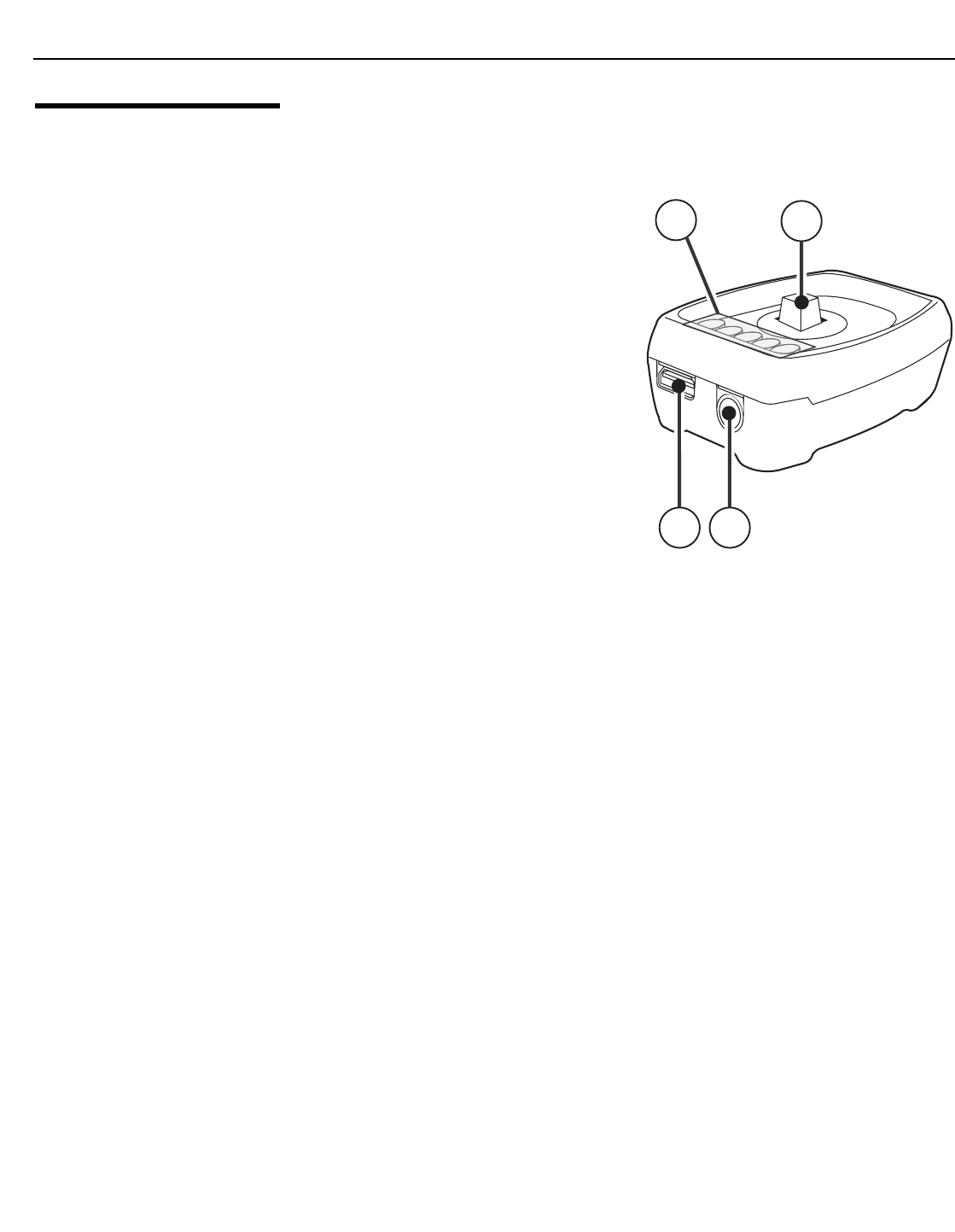
Controls and Functions
12 Runco X-200i Series Installation/Operation Manual
PRE
L
IMINAR
Y
2.5
X-200i Active 3D
Emitter
The Active 3D Emitter, shown below, receives a left/right synchronization signal from the
projector and transmits it to the Active 3D Glasses worn by the viewers. This signal
precisely controls when left and right fields are visible through the glasses.
The Active 3D Emitter has the following
functional components:
1. LED Indicators
Five (5), multi-colored LEDs indicate
modes of operation. During normal
operation, all five LEDs are off.
2. Joystick
Use this to enable various modes and
change settings.
3. USB Port
A USB “Micro B“ port for connecting
to a PC to perform software upgrades.
4. 3D SYNC IN
Connect the 3D SYNC output from
the projector (see
Figure 2-2) to this
input, using the supplied cable.
For more information configuring the emitter to work with the 3D glasses, refer to Using
the 3D Glasses on page 73.
3
1
2
4


















