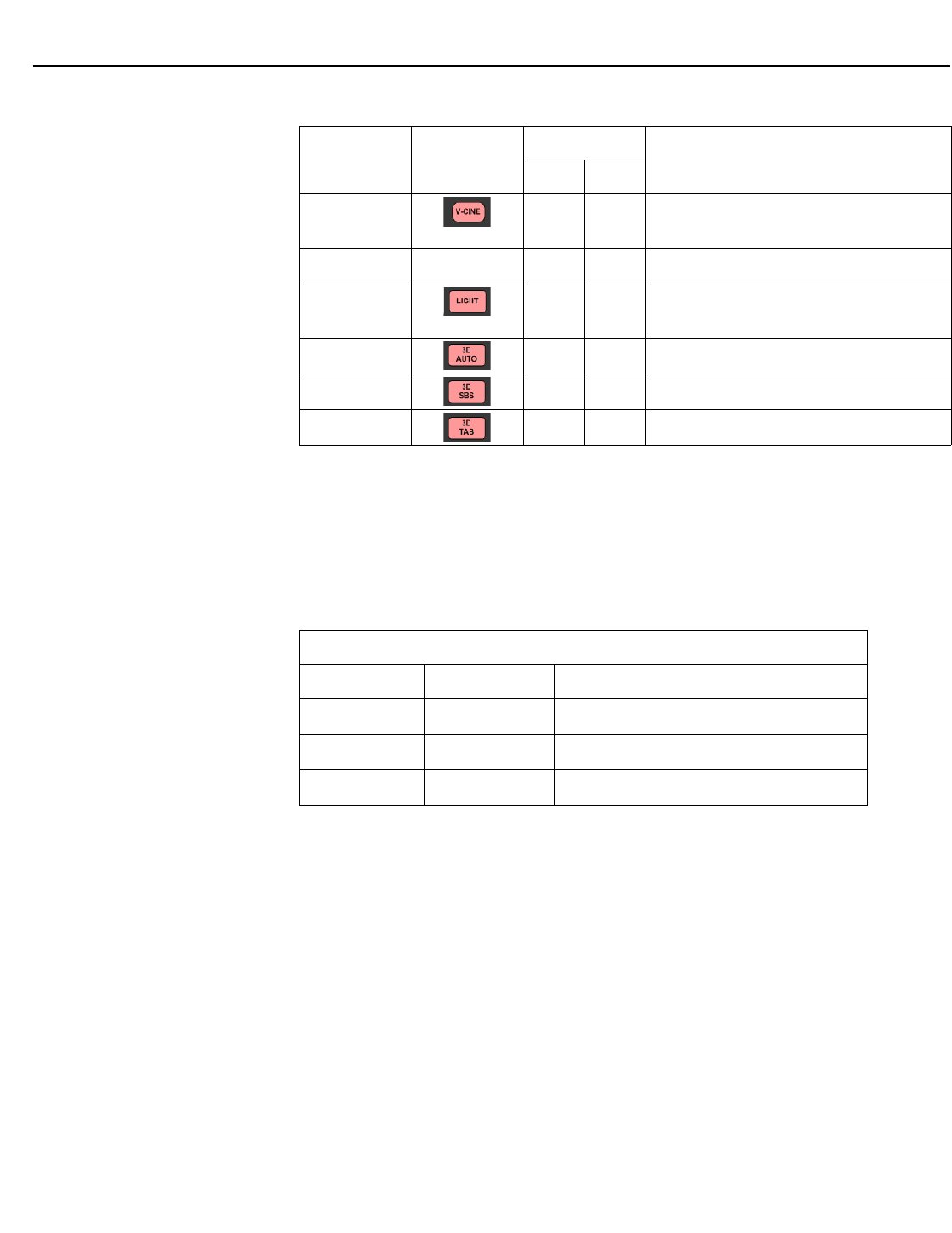
External Control
84 Runco X-200i Series Installation/Operation Manual
PRE
L
IMINAR
Y
Operations Commands: Operations commands allow more flexible and direct control of
the projector. The syntax for operations commands is as follows:
op <operation> <command>[CR]
(Precede <operation> and <command> with a space.)
The command type can be one of three functions:
Table 6-2 lists the valid operations commands. For Set and Get functions, the response
from the projector is ACK: followed by the command and = <value> where <value> is
the current value or ERR:NA if the value is not available. For Execute functions the
response is ACK: followed by the command. All responses are in UPPERCASE.
Some operations command examples:
Input: op bright ? [CR]
Response: ACK:BRIGHT = 100 [CR]
Input: op bright = 127 [CR]
Response: ACK:BRIGHT = 127 [CR]
Input: op resync [CR]
Response: ACK:RESYNC [CR]
Input: op input = 0 [CR]
0xB0 0xF0 Apply VIrtual Cinema aspect ratio to the
active source.
(none) 0xAC 0xEC Toggles between power on and power off.
0xAD 0xED Activates remote backlighting only when
pressed momentarily.
0xB1 0xF1 Switch to 3D Auto mode.
0xB2 0xF2 Switch to 3D Side-by-side mode.
0xB3 0xF3 Switch to 3D Top-and-bottom mode.
Operations Control Commands
Function Command Action on unit
Set
= <value>
Makes the unit take that value.
Get
?
Asks what the current value is.
Execute
(none)
Performs an action such as a reset.
Table 6-1. Serial Command Key Names and IR Codes (continued)
RS232
Keyname
Remote
Button
IR Code
Description
Set 1 Set 2


















