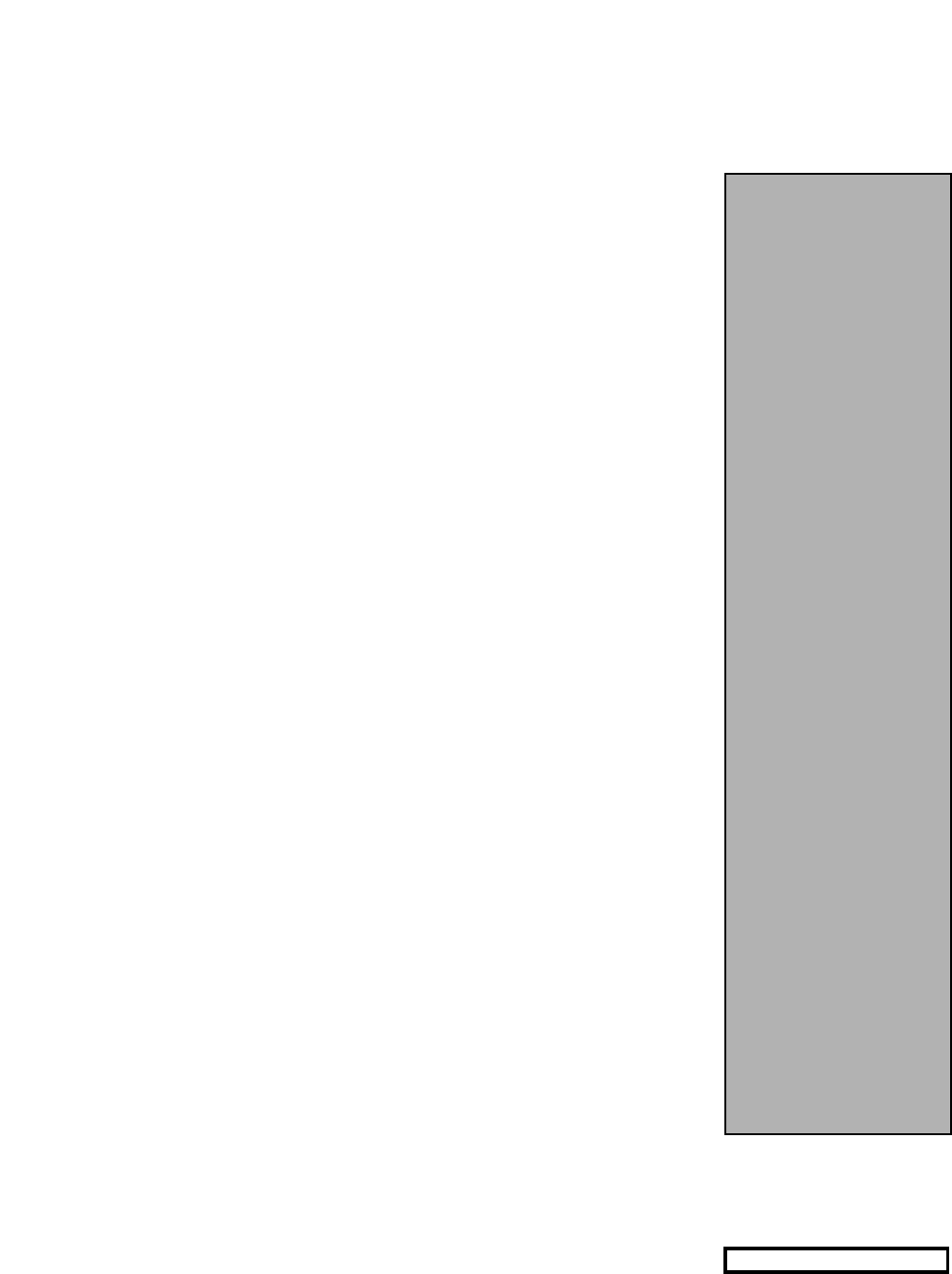
7-7
The Effects and Parameters
0 190
As a general guideline, set InLvl to approximately -15dB when working on clean
or crunch sounds. Use higher values when you’re going for more over-the-top
distortion.
Be aware that this preamp can produce well over 120dB of analog gain.
Depending on the settings of InLvl and Drive, the three tone controls will behave
like EQs or distortion controls. Unlike many preamps, these controls are active
— meaning that they can boost the signal (add gain) as well as cut it. Each
control can add up to 25dB of gain boost. Pay attention to the total amount of
boost — in most cases, a little goes a long way.
The LoCut control is used to roll-off low end before hitting the drive section of the
preamp. The higher the value, the fewer low frequencies in the distortion. This
control can be helpful in removing “mud” from high gain sounds, allowing them
to stand out in a mix.
The Feel parameter is a unique feature of Lexicon’s Dynamic Gain analog
alogrithms. In the Preamp effect, Feel is used to model the subtle changes in
distortion dynamics caused by different types of power-amp rectifier circuits.
When set to zero, the amount of compression/distortion produced during the
attack of notes is relatively constant. As this value is increased, you’ll notice a
difference in the feel of the attack of notes and chords when using overdrive and
moderate amounts of distortion. The first attack of a phrase of rapid picking is
a bit cleaner and has more bite than those that follow. This mimics the different
“power sag” envelopes that are characteristic of different power amp rectifier
circuits. A setting of 0 corresponds to the uniform response of a tight, solid state
rectifier cricuit. Values between 1 and 32 produce increasingly dynamic
responses - but are generally within the realm of those produced by power amps
with solid-state rectifiiers. Values above 32 are more in keeping with the dynamic
feel produced by tube -rectified power amps.
Drive sets the amount of overall gain in the preamp. The cleanest sounds are
produced with Drive set to 0. Distortion increases as the value of Drive is
increased.
Tone is a post-distortion high frequency rolloff control. Use it to control the high
frequency harmonics generated by the distortion. As Bass and Treble are also
post-distortion, they can further shape the sound by cutting or boosting top and
bottom without affecting the distortion.
Level is the master volume for the entire preamp. Use it to compensate for gain
cut or boost added by the combination of InLvl, the Tone controls and Drive.
When going for high gain sounds, lower the Level control to compensate for
increases in InLvl and Drive. A good way to set the Level control is to press the
Gain button to bypass the preamp so you can match the Preamp level with the
bypass level.
Split Preamp is the same analog effect as Preamp, except that it has a built-in
parallel path that feeds the direct, clean guitar to the MPX G2’s post-gain section.
This allows you to create programs that have preamp and right channel direct
guitar sounds simultaneously.
As with any preamp, a little
time taken to learn how the
controls interact with one an-
other will pay off when you’re
searching for "the sound".
One of the fundamental dis-
tinctions between different
types of preamps is how clean
or dirty it is. This distinction is
generally determined by the
preamp’s input sensitivity —
which roughly translates to
“How hard do I have to hit this
thing to make it break up?” In
most preamps this attribute is
fixed for each channel. (The
clean channel is less sensitive
than the lead channel.)
The tone controls of a
preamp’s clean channel gen-
erally behave like EQ controls
on a mixer. They make
changes in what we hear as
bright, dark and warm without
adding distortion. It’s a differ-
ent story when you adjust the
tone controls of many preamps’
lead channel. On these, the
tone controls interact with the
gain section and changing the
tone settings will often make
significant changes to the dis-
tortion characteristics of the
sound. In the lead channel of
many preamps, the Mid con-
trol can be used as a distortion
control. Turn it up to add more
distortion — down to make the
sound cleaner.
The analog Preamp effect
in the MPX G2 has all of these
attributes. Because it is com-
pletely programmable, it is not
limited to clean or lead chan-
nels with fixed input sensitivity.
Careful adjustment of its pa-
rameters can yield many tonal
variations from clean and
slinky, to blues overdrive and
beyond, to a high gain roar.
NO PROCESSING STEPS USED


















