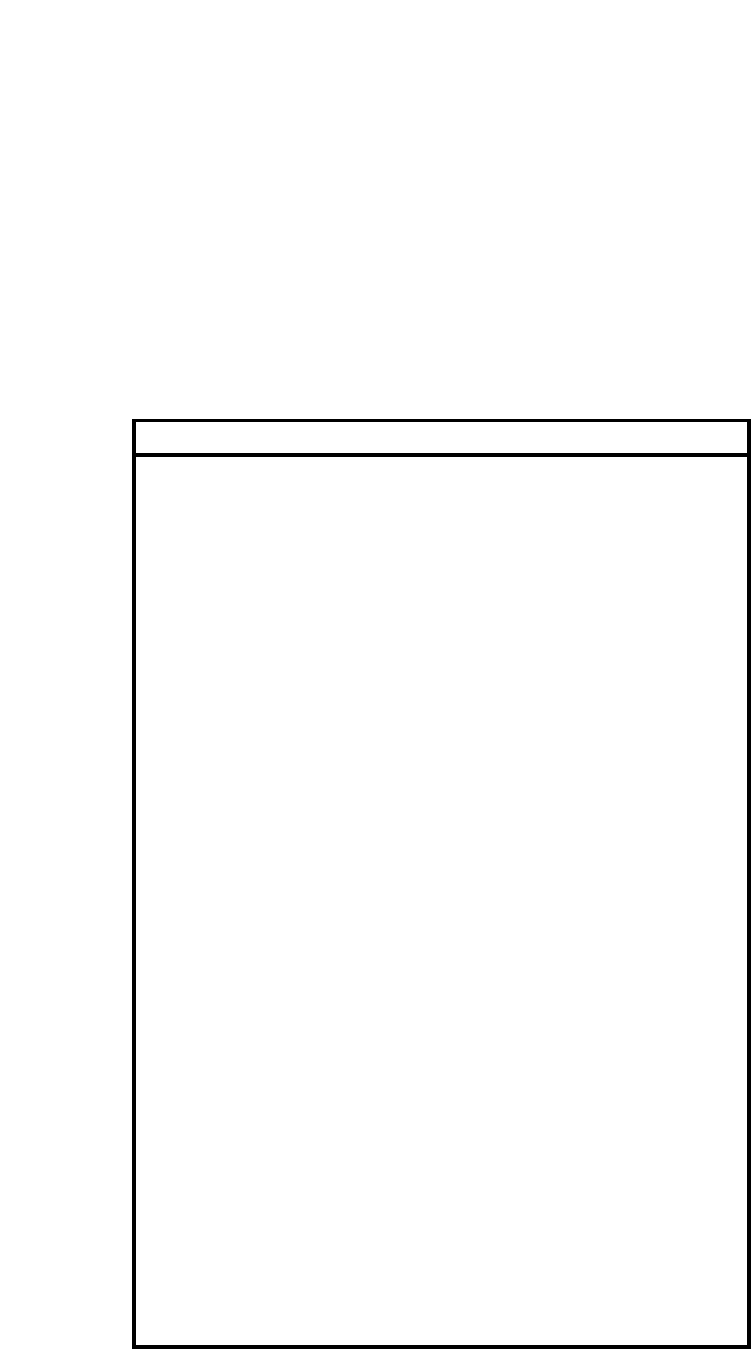
5-5
System Controls
Setup Load and
Setup Store
Menu Parameter Default Setting
Program Database Sort by Number
System Audio Output Mode Analog
Soft Sat Off
Modes Pgm Load Auto
Mix Program
Pgm Bypass Bypass
Tempo Program
MemProtect Off
StorePrompt Off
Brightness 9
Sleep Off
Post Bypass Bypass
Send Bypass Bypass
Insert FX Loop
MIDI Pgm Change On
Pgm# Offset 1
Pgm+ Off
Pgm– Off
Receive Channel 1
Transmit Channel 1
Pgm Change Mode On
Ctl Send None
Ctl Smooth 0
MIDI Clock Off
Automation Off
Xmit ID 0
SysEx On
Receive ID 0
Soft Thru Off
Xmit Speed Fast
Initialize Bypass Patches R1
Tuner Tuner Cal 440.00HzA
Tuner Offset 0 Cents
Tuner Bypass Mode Mute
Global Effects Speaker Sim Program
Noise Gate Program
Reverb Program
Bypass Global
A set of parameters from System mode, including audio parameters, Modes,
MIDI parameters and your current DataBase sorting method are collectively
called a "Setup". Five Setups can be stored in the unit, allowing you to quickly
reconfigure the MPX G2 at any time. The Setup Load and Setup Store controls
allow you to save your current configuration as Setup 1-5 and to reconfigure the
MPX G2 to any of these stored states.
When the MPX G2 is shipped (or when you reinitialize the unit) default values
are assigned to the Setup parameters. The following table shows these
parameters and the factory default setting of each.


















