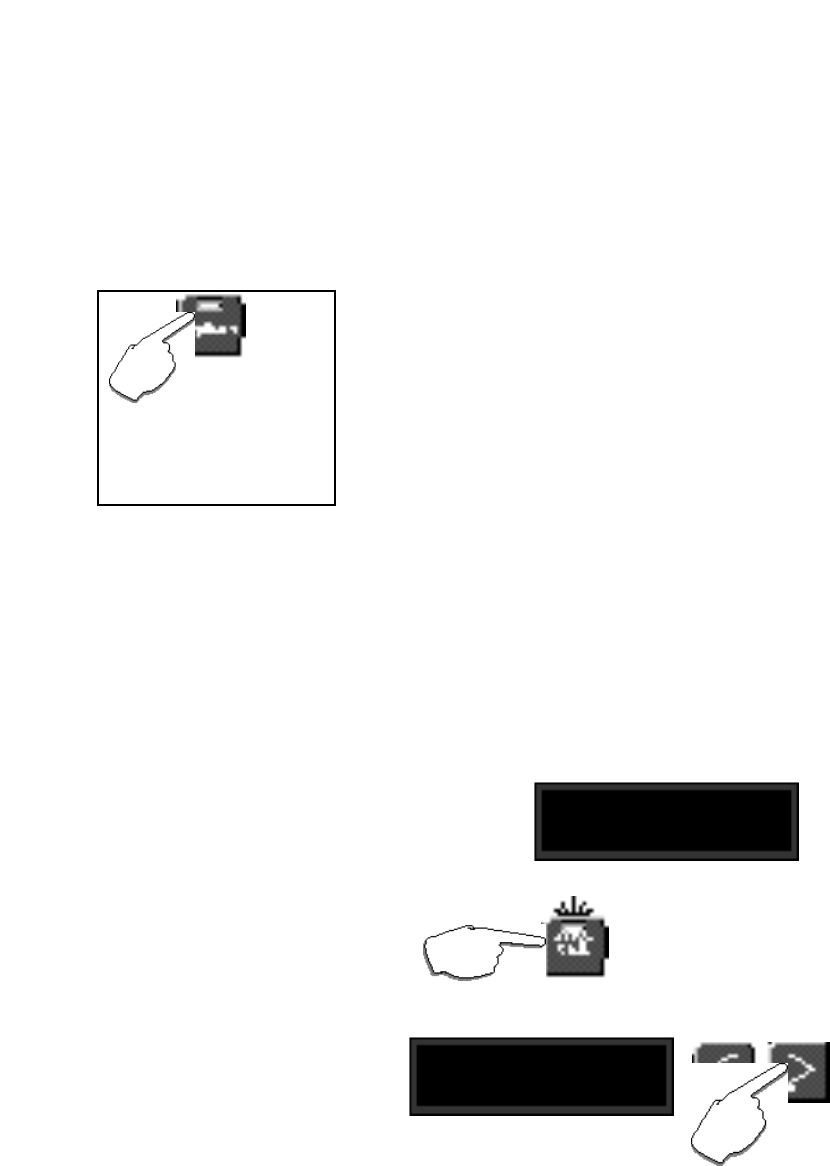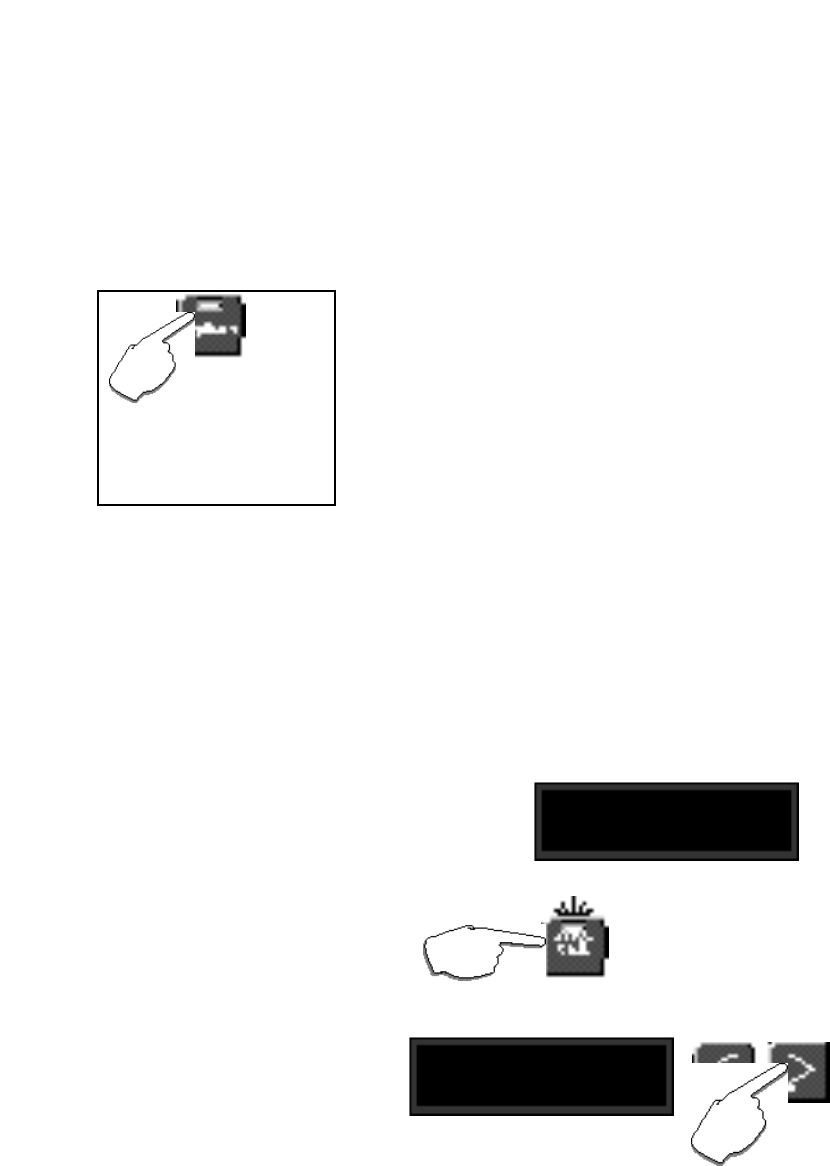
LexiconMPX G2 User Guide
5-12
Initialize
Selecting any item in the Initialize menu will restore portions of the MPX G2 to
their factory default settings. These controls allow you to perform a complete
reset of the unit to its factory defaults, or to reset only selected functions.
For any displayed selection, the initialization procedure is the same. When a
selection is displayed, as in the Initialize All example shown below, the Store
button LED will flash, indicating that the MPX G2 is armed to perform the reset
procedure.
Initialize
All
Are you sure?
Yes or No
Press Yes to initialize. Press
No to cancel the operation.
Select the initialization option you want.
The Store button will flash. Pressing it
will display the following message ...
Press Options to
access Start at n,
which allows you to quickly
configure any 10 consecutively
numbered programs as a Chain,
and Clear Chain, which removes
all assignments from the active
Chain.
Options: Unchanged, Start at n, and Clear chain
Press Options from any of the Chain screens to access an additional set of
controls which allow you to quickly alter chain assignments.
Unchanged: Selections made in Options take effect immediately on
returning to the Chain menu. This selection allows you to
enter and exit Options without effecting any change.
Start at n: This control allows you to completely reassign a chain,
starting with the program number selected here, and in-
cluding the next consecutive nine program numbers. This
is particularly useful for creating chains from your own
programs.
Clear Chain: This control allows you to completely clear all assignments
for the active chain.