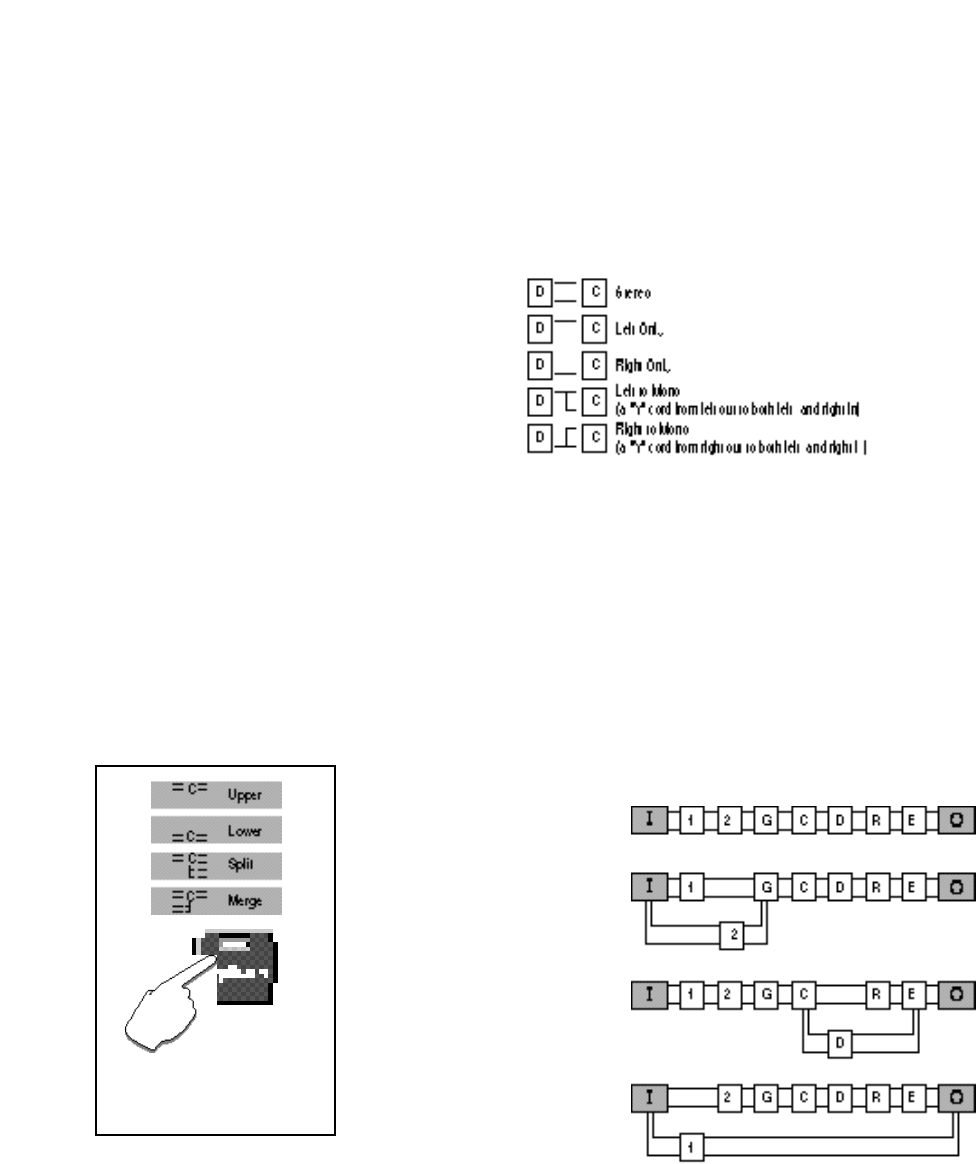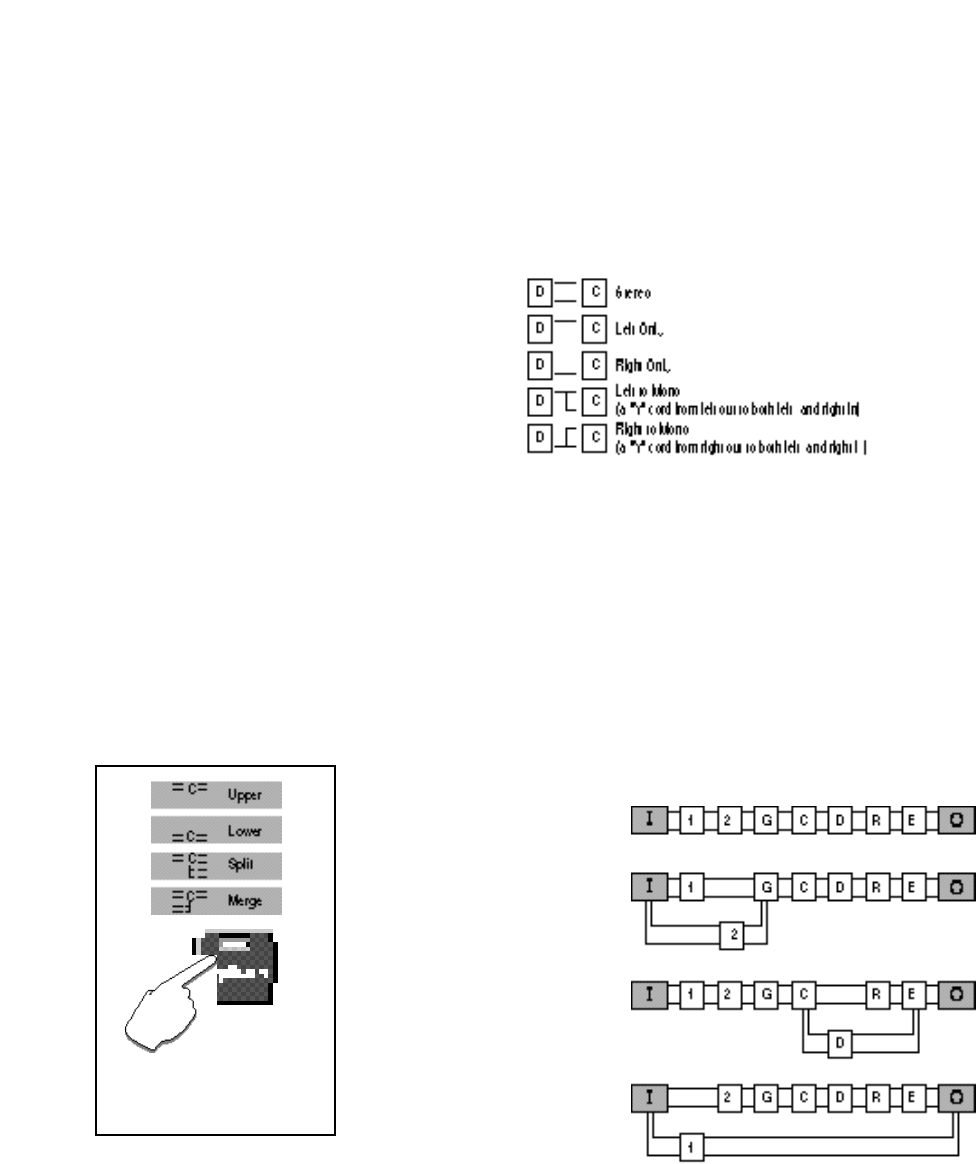
LexiconMPX G2 User Guide
3-12
The routing page lets you alter the connections between the inputs of the
selected block and the outputs of the blocks in front of it. It is easy to think of these
connections as patch cords connecting the different blocks. There are five
possible connections for the inputs of any block.
How to Change Routing
Connections
How to Change Routing
Options
The signal path within the MPX G2 can be split into two parallel stereo paths, and
once split, the split paths can be merged together again. The split paths are
referred to as Upper and Lower. The Routing Map options allow you to choose
where to split and merge the path and to place effect blocks on either the upper
or lower paths. The following examples show four general configurations: a path
with no split, a split pre-gain path, a split post-gain path, and a parallel path
around the pre and post paths.
All seven effects are on the upper
path.
The pre-gain path is split at the input
and merged at the Gain effect.
The post-gain path is split at the Cho-
rus effect and merged at the EQ ef-
fect.
Splitting the path at the input and
merging it at the outputs creates a
separate path in parallel with the pre-
gain and post-gain paths.
Press Options to determine the
routing configurations for all
blocks. Press Options again to
return to the Routing Map.
On the Routing Map, use the < and > buttons to select any upper case letter.
(Lower case letters indicate inactive effects, which cannot be edited.) Use the
knob to set your connection choice.
To change the routing, from the Routing Map, press Options. Use the < and >
buttons to select individual blocks. Use the knob to change the configuration.
Note that the MPX G2 will only display the routing options that are available in
the current configuration. For example, if all seven blocks are on the upper path,
the only available option will be Split. The next block downstream from a Split
will have Upper, Lower, and Merge available as options.