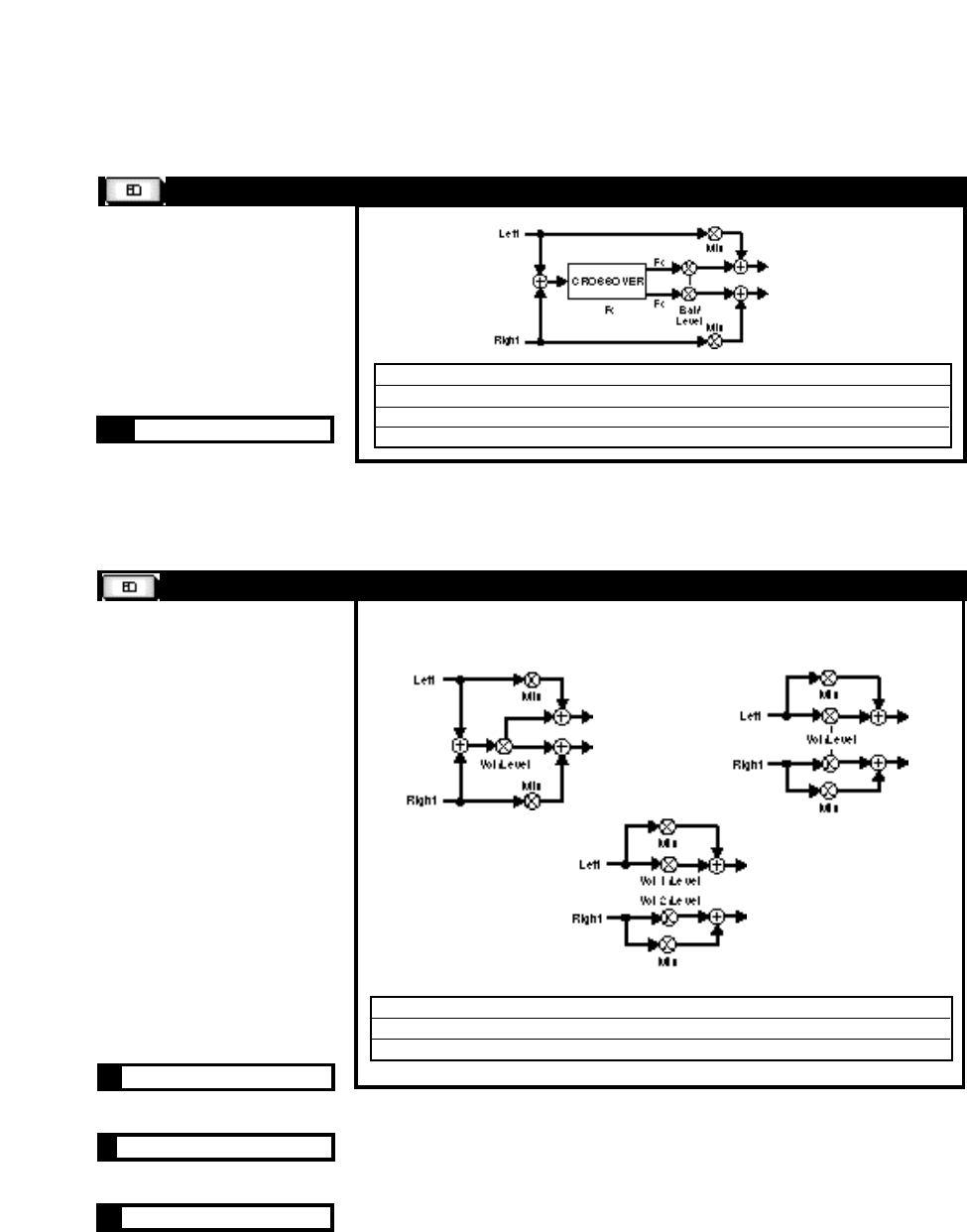
Lexicon
7-42
MPX G2 User Guide
Volume (M), Volume (S) and Volume (D)
13 190
Volume (S)
17 190
Voume (M)
The Volume effects can be
placed in front of, or behind, other
effect blocks to provide smooth
level control through a 95dB
range. You can use them for dy-
namic input or output control, EQ
input trim (helpful when adding
large amounts of gain with an EQ
effect), stereo to mono mixer,
cross fade controls, volume pedal,
etc.
In Volume(M) the left and right
inputs are mixed together, then
sent to both outputs through a vol-
ume control.
In Volume (S) the left and right
inputs are sent through a ganged
pair of volume controls.
In Volume (D) the left and right
inputs are sent through indepen-
dent volume controls.
Mix 0-100% Dry/Wet ratio
Level* Off, -89 to +6dB Amount of effect in the processed signal
Vol* 0-100% Amount of effect in the processed signal
Volume (M)
Volume (S)
Volume (D)
18 190
Voume (D)
Mix 0-100% Dry/Wet ratio
Level Off, -89 to +6dB Amount of effect in the processed signal
Fc 100-10000Hz Crossover frequency
Bal -50 to +50 Relative level of the low and high band
The Crossover effect is similar
to Fc Splitter, but with only one
crossover frequency, shared by
low and high. In this effect, Level
and Bal are not interpolated.
Crossover
29 190
* = Interpolated; ( ) = Option of preceding parameter


















