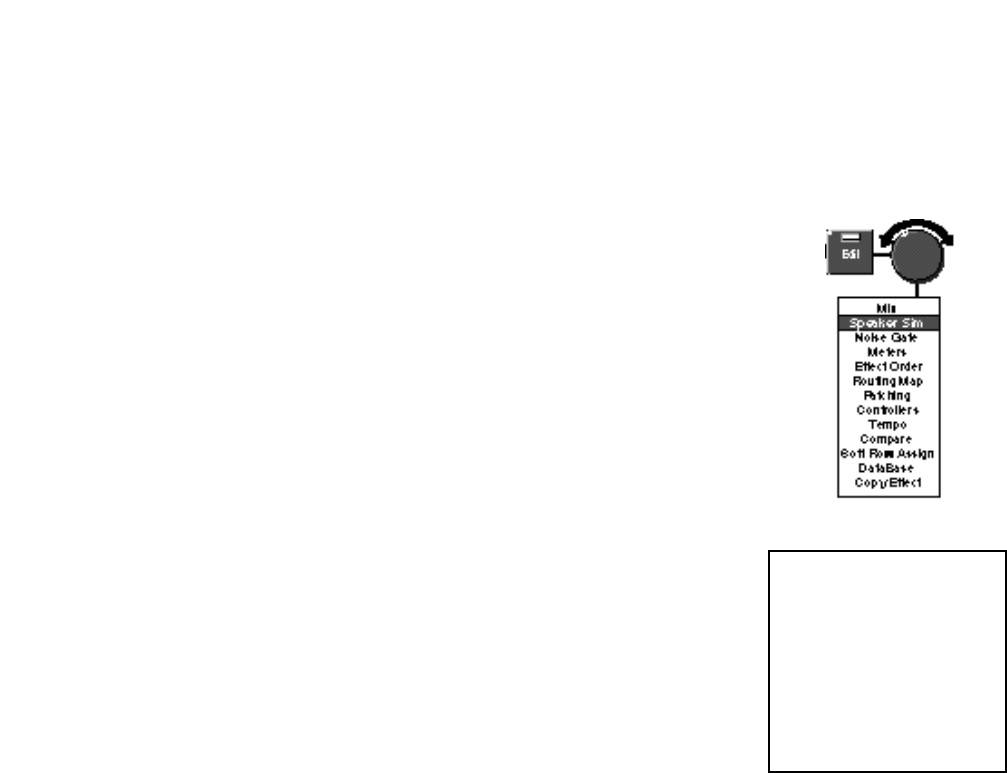
3-5
Editing
Speaker Sim
The MPX G2 has a progammable analog speaker simulator which is located
between the pre- and post-gain paths. When used as a stand alone processor,
the speaker simulator is connected to the output of the MPX G2 analog preamp.
The speaker simulator can be set to Global or Program mode. When set to
Global, the current speaker simulator settings will be active for all programs
when they load. (This is a quick way to turn the speaker sim on or off for all
programs.) When set to Program, each program will load with its own Speaker
Sim settings.
When the speaker simulator is active, a small speaker icon appears in the
Program display.
Be aware that the factory programs that use the speaker simulator were
designed to sound best when the MPX G2 is used as a stand alone processor.
These will sound overly dark if used through a guitar amp and speaker cabinet.
(Just turn Speaker Sim off if you want listen to them through a guitar amp.)
Likewise, factory programs that don’t use the speaker simulator will sound best
through a guitar amp. Programs that use a gain effect and don’t use the speaker
simulator will sound harsh when you listen to them directly through headphones
or at a console. (Turn Speaker Sim on to listen to these programs direct.)
There are 4 cabinet designs to choose from: Combo1, Combo2, Stack 1 and
Stack 2.
Combo 1 is an open-back cabinet with 10” speakers.
Combo 2 is an open back cabinet with 12” speakers.
Stack 1 is closed back with 12” speakers.
Stack 2 is closed back with 10” speakers.
Each cabinet can loaded with one of four speaker types: Bright, Normal, Warm,
and Dark.
NOTE: You can use the simulator
to process the output of an external
preamp by simply connecting the
external preamp to the MPX G2
Return jack(s). The speaker simu-
lator is a mono circuit. When both
returns are used, they are summed
to mono within the speaker simula-
tor.
See diagrams on the following
page.


















