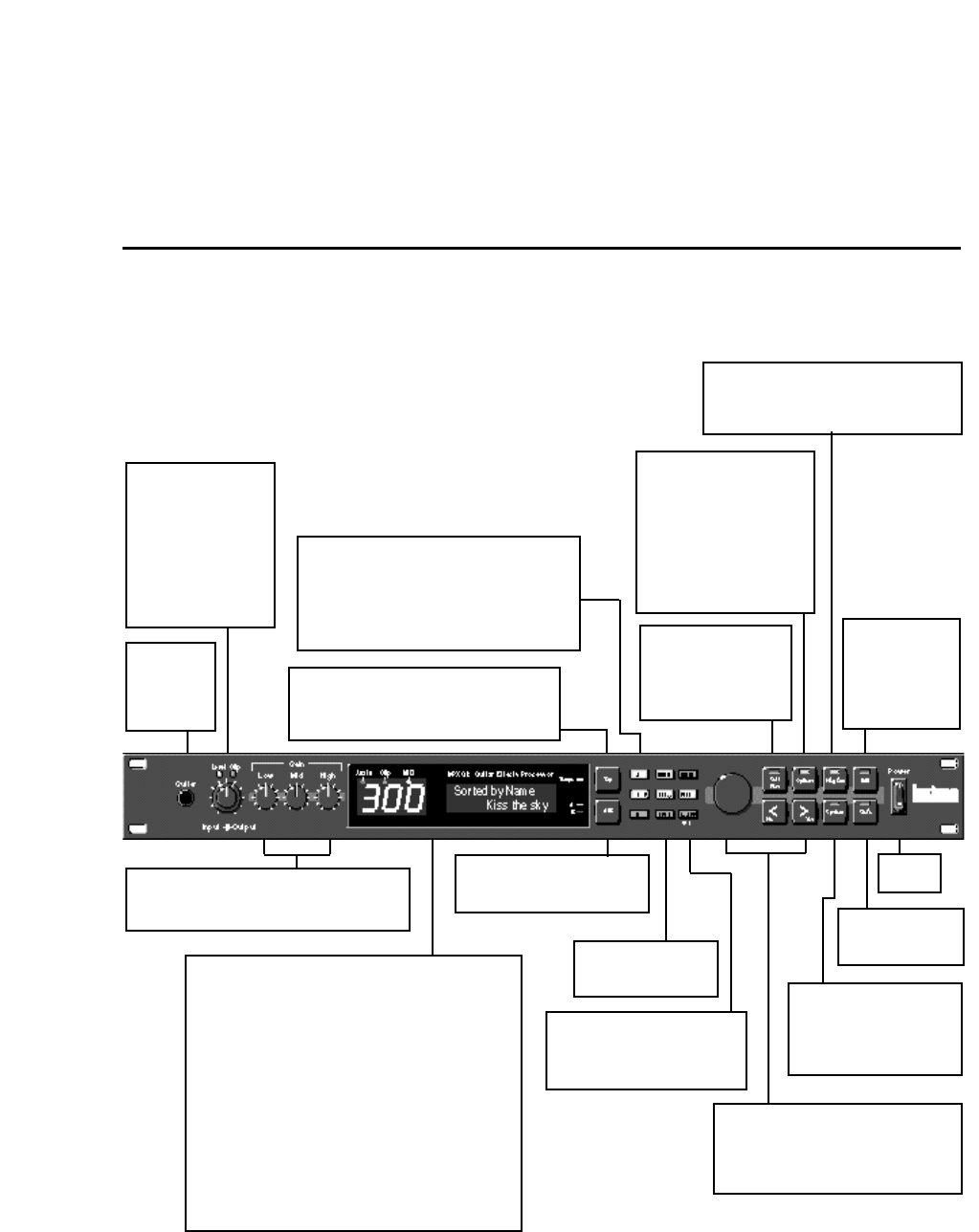
1-1
Product Overview
The Front Panel
Input/Output
Dual-function knob
controls input and out-
put levels.
Level and Clip LEDs
indicate presence of
signal and overload
(input signal greater
than -0.1dB).
1
Product Overview
Display
Aux In LED lights to indicate presence of signal at the
Aux Input. The green Clip LED lights to indicate over-
load at the Aux Input. The MIDI LED lights to indicate
incoming or outgoing MIDI data.
3-Digit Display indicates ID number of currently loaded
program, patch or tuner value.
Two rows of 16 characters display program and effect
names, parameter names and values, help and alert
messages and tuner information. An edit indicator
shows edited effects.
Tempo LED flashes in time with current tempo rate
when Tap is active.
A/B LEDs light to indicate A/B function is active.
Effect Select: Gain, Effect1, Effect2,
Chorus, Delay, Reverb, EQ
Buttons light to indicate effect is active. In
Program mode, pressing button turns off LED
and bypasses effect. In Edit mode, pressing
button selects effect parameters for editing.
Edit
Activates Edit
mode for access
to all parameters
of the currently
loaded effect.
Program*
Activates Program Mode where you can
select and load programs and see which
effects are active in any program.
Tap
When Tempo LED is flashing, sets tempo.
Press twice in rhythm to establish tempo
rate. Press once to reset LFO.
Knob and < >
Knob selects programs, <and > adjust
the displayed parameter's value and
enter Yes and No responses to screen
queries.
A/B
Activates a variable glide be-
tween patched parameters.
System
Activates System mode
parameters such as auto or
manual load, MIDI dumps,
I/O configuration, etc.
*In Autoload (default),
displayed programs
load automatically. In
Manual mode, press
Program to load any
displayed program.
Insert
Activates or bypasses
the Insert.
Power
On/Off.
Store
Initiates program
store function.
Options
LED lights to indicate op-
tions exist for the displayed
parameter. Press to access
options. (LED will flash
while options are dis-
played.) Press again to exit.
In Program mode, accesses
DataBase sorting selection.
Bypass
Bypasses currently loaded
program. When held, activates
the built-in tuner.
Guitar
Guitar input.
(overrides
rear panel in-
put.)
Low, Mid, High
Bass, midrange and treble gain controls for
the Gain effect in the current program.
Soft Row
Press at any time for
instant access to key
editing parameters for
the current program.


















